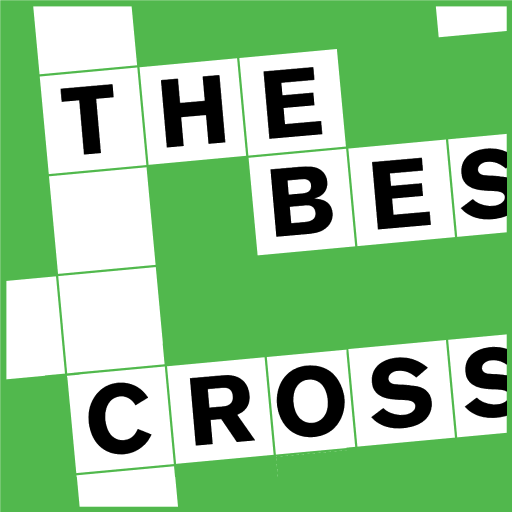Crossword (US)
Play on PC with BlueStacks – the Android Gaming Platform, trusted by 500M+ gamers.
Page Modified on: November 12, 2018
Play Crossword (US) on PC
540 professional casual-level crosswords suitable for all.
This game has Google in-app billing, so you get:
- 50 free puzzles
- 9 paid-for packs, each with 55 extra puzzles
- 'Buy all packs' option offering a great discount
- no adverts
- optional keyboard colours
- extra preferences (jump letters, grey out completed clues, etc)
Features:
- US style, like New York Times (NYT), with no hanging letters
- great to play on tablets
- pinch zooming grid
- clue list view
- cheats, highlight mistakes and answer checking
- high resolution tablets supported
- 3 keyboard choices
Permissions used:
- INTERNET and ACCESS_NETWORK_STATE let us check which puzzles are the most popular
- BILLING allows us to offer the puzzle packs for sale.
Play Crossword (US) on PC. It’s easy to get started.
-
Download and install BlueStacks on your PC
-
Complete Google sign-in to access the Play Store, or do it later
-
Look for Crossword (US) in the search bar at the top right corner
-
Click to install Crossword (US) from the search results
-
Complete Google sign-in (if you skipped step 2) to install Crossword (US)
-
Click the Crossword (US) icon on the home screen to start playing