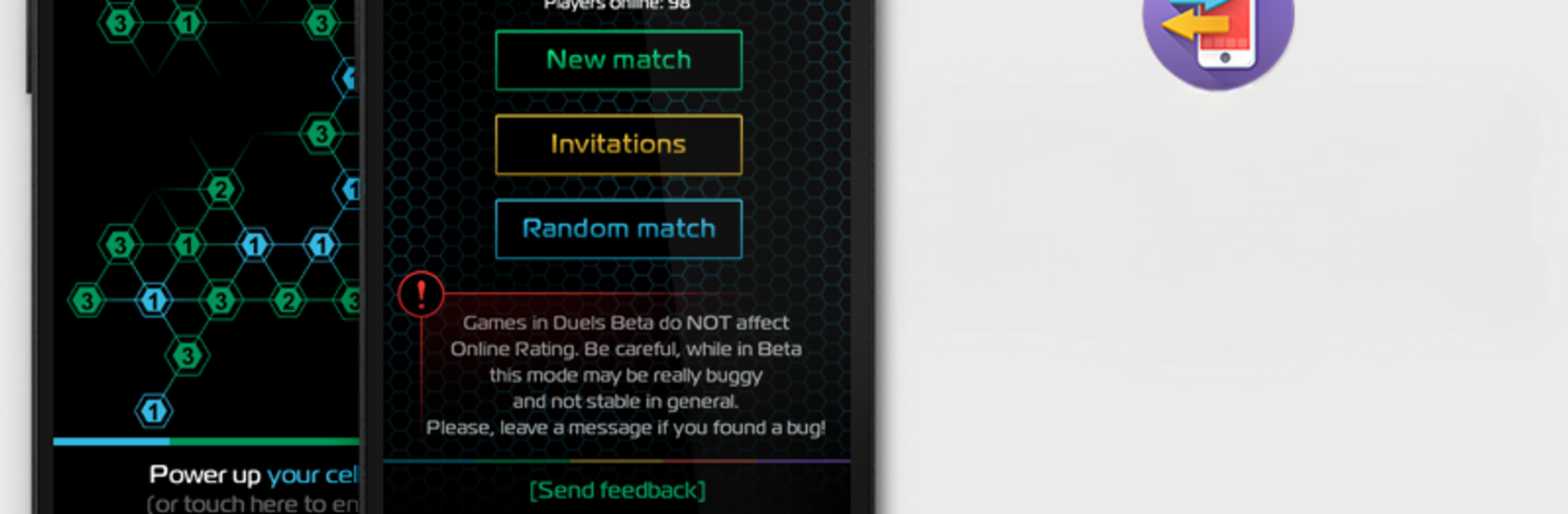
Influence
Play on PC with BlueStacks – the Android Gaming Platform, trusted by 500M+ gamers.
Page Modified on: Oct 12, 2025
Play Influence on PC or Mac
Explore a whole new adventure with Influence, a Strategy game created by Teremok Games. Experience great gameplay with BlueStacks, the most popular gaming platform to play Android games on your PC or Mac.
About the Game
Influence by Teremok Games is a strategy title that’s all about testing your brainpower and giving you tons of ways to come out on top. Whether you’re hooked on tactical challenges or just love outsmarting friends, this game throws you right into a world where every move matters. Imagine you’re spreading across a map, claiming territory, and watching your influence grow—kind of like a digital game of domination where clever moves decide the winner.
Game Features
-
Randomized Maps, Every Time
Never play the same setup twice. Each game board is generated on the fly, ranging from bite-sized skirmishes to sprawling showdowns with up to five different map sizes—S all the way to XXL. -
Game Modes With a Twist
Bored of the usual routine? Switch things up with unique modes like darkness (where you can’t see everything), symmetry, or go for an online ranking match to see how you stack up. -
Challenge Smarter AI
Face off against up to four computer opponents, each with their own skill level—from the wacky Freak up to the sharpest Master. Crank up the difficulty and see if your best strategy holds up. -
In-Depth Stats and Rankings
Love to keep score? Check out your game statistics and see your standing in the top-10. Rack up those influence points and maybe you’ll have something to brag about at your next hangout. -
Pass-the-Device Multiplayer
Got a group together? Play hot-seat style, taking turns on the same device. Add your friends as competitors; just watch out, things can get heated pretty quickly. -
Online Duels (Beta)
Prefer to go head-to-head remotely? Try the Duels mode and face off in real time over the internet, any time you want.
You can dive in on mobile or try out Influence with a twist using BlueStacks for smoother gameplay and more control options right on your computer.
Make your gaming sessions memorable with precise controls that give you an edge in close combats and visuals that pop up, bringing every character to life.
Play Influence on PC. It’s easy to get started.
-
Download and install BlueStacks on your PC
-
Complete Google sign-in to access the Play Store, or do it later
-
Look for Influence in the search bar at the top right corner
-
Click to install Influence from the search results
-
Complete Google sign-in (if you skipped step 2) to install Influence
-
Click the Influence icon on the home screen to start playing
