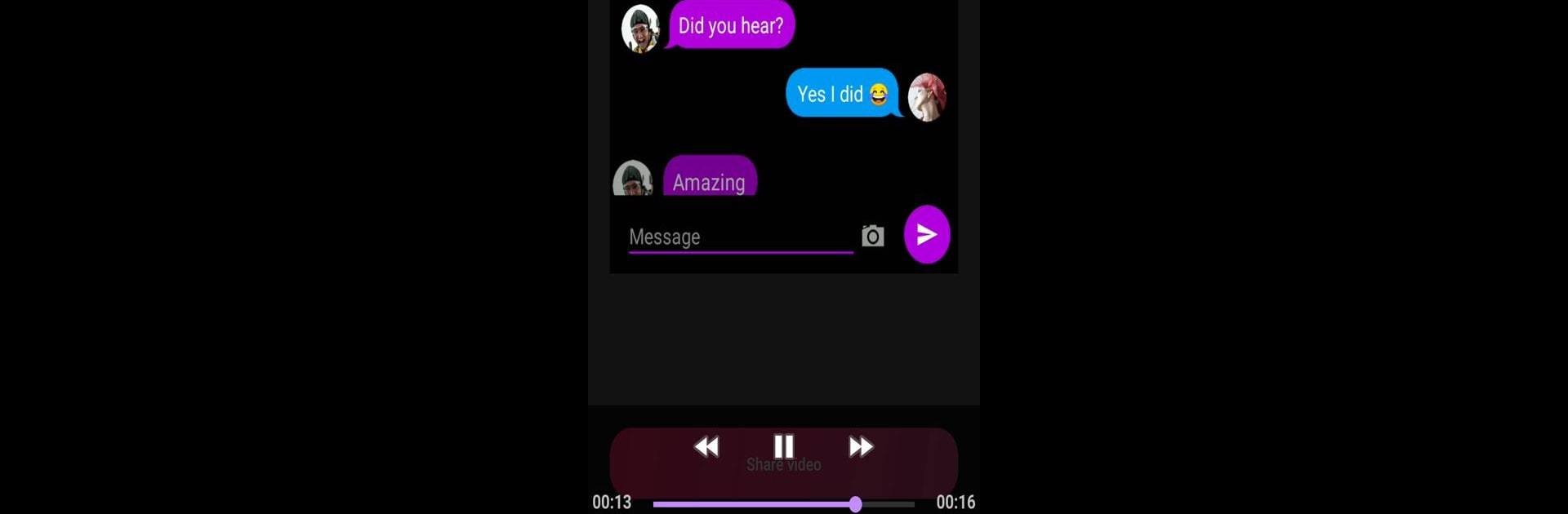

TextingStory Chat Story Maker
Play on PC with BlueStacks – the Android Gaming Platform, trusted by 500M+ gamers.
Page Modified on: Jul 31, 2025
Run TextingStory Chat Story Maker on PC or Mac
Multitask effortlessly on your PC or Mac as you try out TextingStory Chat Story Maker, a Entertainment app by Yvz Digital Lab on BlueStacks.
About the App
Unleash your creativity with TextingStory Chat Story Maker by Yvz Digital Lab. This entertaining app lets you craft engaging text conversations that come to life with video, making storytelling more fun than ever. Expect a smooth, easy-to-use interface where you can switch sides effortlessly like chatting on your favorite messaging app.
App Features
Innovative Storytelling Format
– Write and record text conversations in a dynamic, visual format.
– Watch your stories unfold in automatically-paced videos.
Seamless Experience
– Switch character perspectives with a swipe or tap for a true texting feel.
– Mistakes and edits are part of the story—every keystroke counts!
Educational and Viral Potential
– Boost classroom engagement and creativity with interactive writing activities.
– Enjoy widespread popularity with potential for viral fame on social media.
Plus, try it on your PC or Mac with BlueStacks for an immersive experience! Whether for fun or classroom use, TextingStory sparks creativity in a simple yet limitless way.
Big screen. Bigger performance. Use BlueStacks on your PC or Mac to run your favorite apps.
Play TextingStory Chat Story Maker on PC. It’s easy to get started.
-
Download and install BlueStacks on your PC
-
Complete Google sign-in to access the Play Store, or do it later
-
Look for TextingStory Chat Story Maker in the search bar at the top right corner
-
Click to install TextingStory Chat Story Maker from the search results
-
Complete Google sign-in (if you skipped step 2) to install TextingStory Chat Story Maker
-
Click the TextingStory Chat Story Maker icon on the home screen to start playing

