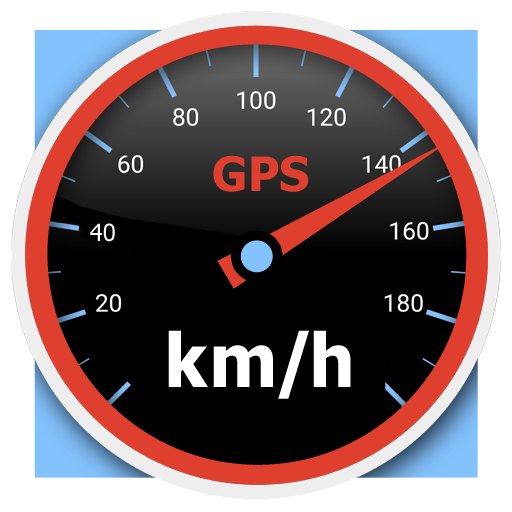GPS Speed Free
Play on PC with BlueStacks – the Android Gaming Platform, trusted by 500M+ gamers.
Page Modified on: July 23, 2017
Play GPS Speed Free on PC
Turn your phone into speedometer with the GPS Speed application. This application will use your phone's GPS sensor to track your speed and act as a speedometer. This can be a great tool if the speedometer in your car is broken or you are using a vehicle without a speedometer such as a boat, jet ski, or ATV and you want to know your current speed.
Not only will this speedometer show your current speed, but it will also keep track of your top speed, 0-60 times, show your direction of travel, and notify you if you go above a speed limit you set.
This speedometer is a great tool for your phone and it also looks great. With current features found in today's cars such as push to start this is a must have speedometer that has been uniquely designed.
Speedometer features:
Track your top speed
Track 0-60 mph times
Set a speed limit
See your direction of travel
***** Instructions *****
- This application uses GPS, you must be outside and have a clear view of the sky for it to work properly
- Push the Start button to start the GPS
- Use the Info button to access top speed and 0-60 times
- Use GPS button to see number of satellites and accuracy
- Use the reset button to clear top speed and 0-60 times
Note: 0-60 times are automatically calculated based on when you start moving. Only the most recent time is kept. To get an accurate time you must be completely stopped (digital read out of 0 showing on the dial, this will reset the timer).
This application uses GPS to determine your speed. The accuracy of this method is dependent on many factors including the following: Number of satellites locked, accuracy of your GPS lock, and your phone's hardware.
Free Version is ad supported, upgrade to Pro for the following features:
No Ads
Landscape Mode
Keywords:
Analog Speedometer
Digital Speedometer
Carbon Fiber Speedometer
GPS Speedometer
Play GPS Speed Free on PC. It’s easy to get started.
-
Download and install BlueStacks on your PC
-
Complete Google sign-in to access the Play Store, or do it later
-
Look for GPS Speed Free in the search bar at the top right corner
-
Click to install GPS Speed Free from the search results
-
Complete Google sign-in (if you skipped step 2) to install GPS Speed Free
-
Click the GPS Speed Free icon on the home screen to start playing