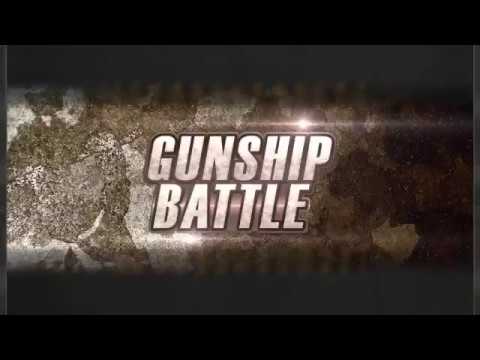GUNSHIP BATTLE: Helicopter 3D
Play on PC with BlueStacks – the Android Gaming Platform, trusted by 500M+ gamers.
Page Modified on: May 31, 2021
Play GUNSHIP BATTLE: Helicopter 3D on PC or Mac
GUNSHIP BATTLE: Helicopter 3D is an Action game developed by JOYCITY Corp. BlueStacks app player is the best platform to play this Android game on your PC or Mac for an immersive gaming experience.
Engage in air-to-air combat against your enemies as a fighter pilot. Conquer the skies with helicopters and fighter jets as you participate in boss raids and challenging missions across the world. Complete your quests to become the ultimate fighter pilot and claim exclusive rewards.
About the Game
This game lets you choose from a wide range of warcrafts with advanced military features. You can also customize your ship to increase its lethality by equipping it with advanced weapons, including machine guns and other essential equipment. This increases your chances of victory in battles.
Gameplay Overview
As a fighter pilot, your primary goal is to win every battle. You need to be prepared to take on multiple missions, all of which are inspired by real-life conflicts. Navigate across the sky and shoot at your enemies with your keyboard or a gamepad controller.
Game Features
- Realistic battle scenarios
- Advanced customizable options
- Smooth gaming controls
How to Play?
Download GUNSHIP BATTLE: Helicopter 3D for free from the Google Play Store using the BlueStacks app player.
Play GUNSHIP BATTLE: Helicopter 3D on PC. It’s easy to get started.
-
Download and install BlueStacks on your PC
-
Complete Google sign-in to access the Play Store, or do it later
-
Look for GUNSHIP BATTLE: Helicopter 3D in the search bar at the top right corner
-
Click to install GUNSHIP BATTLE: Helicopter 3D from the search results
-
Complete Google sign-in (if you skipped step 2) to install GUNSHIP BATTLE: Helicopter 3D
-
Click the GUNSHIP BATTLE: Helicopter 3D icon on the home screen to start playing