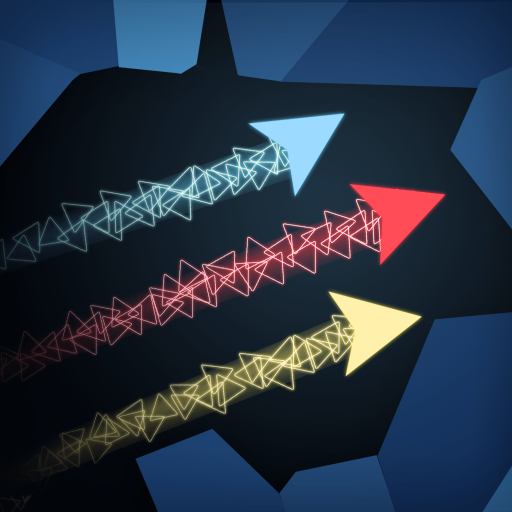Lightracer Ignition
Play on PC with BlueStacks – the Android Gaming Platform, trusted by 500M+ gamers.
Page Modified on: July 2, 2021
Play Lightracer Ignition on PC
The game's premise is based on the "Big Rip" hypothesis, wherein all matter is slowly being torn apart by the expanding of the universe. The game tells the story of several civilizations' struggling at the twilight of the universe.
You are the navigator of a high tech "ark," leading your compatriots to escape annihilation by the big rip.
To accumulate the energy required for navigation, you must construct an orbital ring that will envelop an entire planet to consume the planet's mass.
But not all planets are empty.
Will you devour the planets in your path or find coexistence with exotic civilizations? The choice is yours.
But remember, all choices will have a profound impact on the development of a civilization. Consider your choices carefully.
Notes
· You can receive ten free strangelet by paying for download.
· Upgrade technology to increase offline production.
· Allocate your energy between construction and upgrades to discover the most effective method for progress.
· Auto-Answer is enabled by default. Players who wish to explore the story and continue at their own pace can turn off this feature.
· Swipe left and right between screens and pay attention to the upper left corner of the interface, where your AI assistant has marked [Missions] for the navigator.
· Many concepts within the game are derived from existing scientific theories.
Play Lightracer Ignition on PC. It’s easy to get started.
-
Download and install BlueStacks on your PC
-
Complete Google sign-in to access the Play Store, or do it later
-
Look for Lightracer Ignition in the search bar at the top right corner
-
Click to install Lightracer Ignition from the search results
-
Complete Google sign-in (if you skipped step 2) to install Lightracer Ignition
-
Click the Lightracer Ignition icon on the home screen to start playing