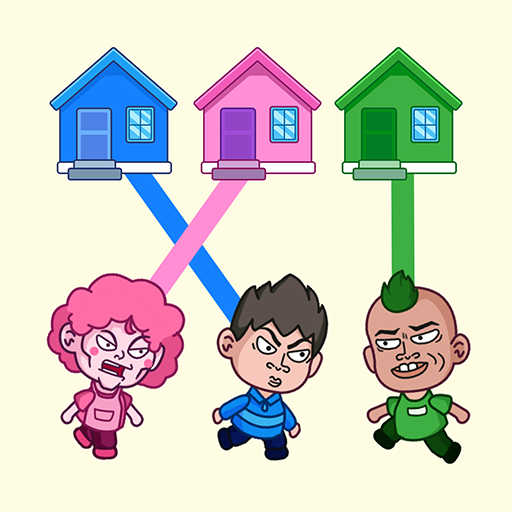Thief and Run 3D
Play on PC with BlueStacks – the Android Gaming Platform, trusted by 500M+ gamers.
Page Modified on: Sep 28, 2023
Play Thief and Run 3D on PC
Thief and Run 3D is a Casual game developed by XGame Global. BlueStacks app player is the best platform to play this Android game on your PC or Mac for an immersive gaming experience.
Welcome to the heart-pounding world of Thief and Run 3D, where speed and strategy collide in an adrenaline-fueled chase! In this game, you’re not just running; you’re running with a purpose. Your mission? To be the most feared thief in the game, dodging obstacles, grabbing everything in your path – from clothes and bags to gems and treasures – all while avoiding security and alert passersby.
Thief and Run 3D offers a unique twist on the endless runner genre. As you dash through the bustling streets, your quick reflexes are your best allies. Collect valuable items, complete hundreds of missions, and master different game types, each with its own set of challenges. The dynamic street map becomes your playground as you progress through missions, each one testing your skills and cunning.
What sets this game apart is the ability to learn unique skills, transforming you into a master thief. With every mission completed, you gain expertise, making you even more elusive and daring. And in the endless runner mode, the chase never stops. Collect coins, boost your powers, and chase down your targets one by one, all while aiming for the highest score.
Thief and Run 3D isn’t just a game; it’s a thrilling experience that puts your speed and strategy to the test. So, gear up, lace your shoes, and get ready to run, dodge, and steal your way to becoming the most feared thief in this high-stakes adventure. Enjoy this game with BlueStacks today!
Play Thief and Run 3D on PC. It’s easy to get started.
-
Download and install BlueStacks on your PC
-
Complete Google sign-in to access the Play Store, or do it later
-
Look for Thief and Run 3D in the search bar at the top right corner
-
Click to install Thief and Run 3D from the search results
-
Complete Google sign-in (if you skipped step 2) to install Thief and Run 3D
-
Click the Thief and Run 3D icon on the home screen to start playing