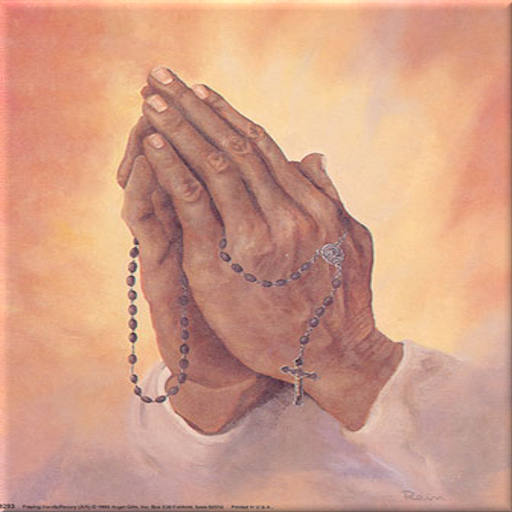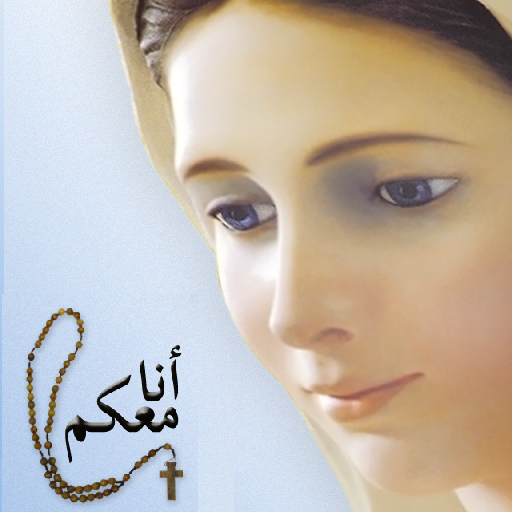
Rosary - I am with you
Play on PC with BlueStacks – the Android Gaming Platform, trusted by 500M+ gamers.
Page Modified on: June 1, 2018
Play Rosary - I am with you on PC
The main goal of this app is making the Rosary a part of our daily life and to encourage people to pray more.
This Rosary app is very special, it is made by “The Holy Land Sounds” team from the Holy Land, Nazareth the home town of our Lord Jesus, Mary and Joseph. It is made in Arabic - the language of the Christians of the Holy Land. You can meditate with us asking our Mother Mary to lead you to Her Son Jesus . This prayer is coming to you from Marys home in Nazareth, the Holy Grotto of Annunciation, where the Angel told Her: “Hail Mary full of grace the Lord is with Thee…”
The Rosary is prayed by the singer Rabab Zaitoun, with the Rosary team.
The Rosary App is interactive for Android phones. It displays the full Rosary beads and you can go forward and backward with the beads.
In the app you can also find more about us, YouTube, Facebook, visit our website, download music and contact us. You can find also questions and answers regarding the Rosary.
using SSL encryption we are uploading a basic information about the device for our internal statistics , so we can improve our self more and more
data we are sending : Operation System Version / Operation System Name / Phone Number / Network Operator / Country
Do not forget that the Rosary is a very powerful weapon against Evil.
O Holy Mother of God Pray for us.
Play Rosary - I am with you on PC. It’s easy to get started.
-
Download and install BlueStacks on your PC
-
Complete Google sign-in to access the Play Store, or do it later
-
Look for Rosary - I am with you in the search bar at the top right corner
-
Click to install Rosary - I am with you from the search results
-
Complete Google sign-in (if you skipped step 2) to install Rosary - I am with you
-
Click the Rosary - I am with you icon on the home screen to start playing