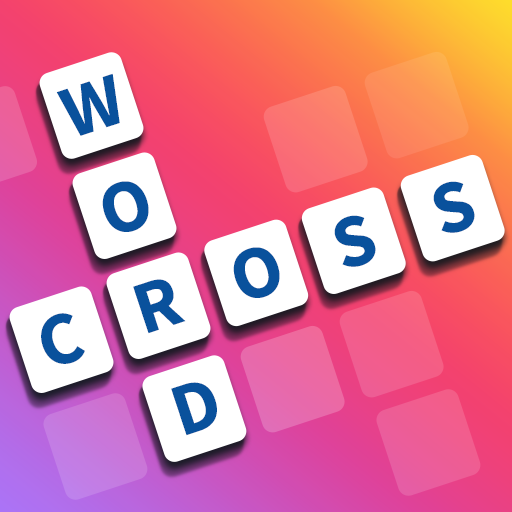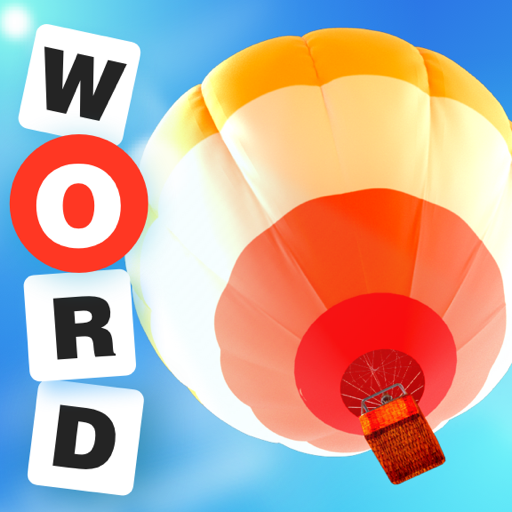Mystery Word Puzzle
Play on PC with BlueStacks – the Android Gaming Platform, trusted by 500M+ gamers.
Page Modified on: March 16, 2020
Play Mystery Word Puzzle on PC
Mystery Word Puzzle starts off simple but gets challenging fast…anyone can play, but few can beat the game! Are you up for the challenge? Embark upon the marvelous Mystery Word Puzzle journey today.
HOW TO PLAY
It’s deceptively simple. Search for combinations of letters that form words. Arrange letter tiles to form the secret mystery word and solve the word puzzle. Each found word is a clue to the next along your mystery journey. Difficulty ramps up quickly and Mystery Word Puzzle is hard to put down.
WHY PLAY
Mystery Word Puzzle is the latest in innovative new word games from Thrive Games. It’s a word puzzle game like none other. Play to put your vocabulary and puzzle skills to the test! Challenge yourself, learn new words, and sharpen your logic and reasoning abilities. Train your brain as you blast through delightfully fun word puzzle levels.
FEATURES
FREE to play & FUN to WIN
Tons of unique word puzzle levels
No time limit
Beat levels & unlock beautiful new backgrounds
Get bonus points for finding extra words
Use boosters and hints to help out when you get stuck
Mystery Word Puzzle is brought to you by Thrive Games. There’s no other game quite like it. Play today and thrive with us!
Play Mystery Word Puzzle on PC. It’s easy to get started.
-
Download and install BlueStacks on your PC
-
Complete Google sign-in to access the Play Store, or do it later
-
Look for Mystery Word Puzzle in the search bar at the top right corner
-
Click to install Mystery Word Puzzle from the search results
-
Complete Google sign-in (if you skipped step 2) to install Mystery Word Puzzle
-
Click the Mystery Word Puzzle icon on the home screen to start playing