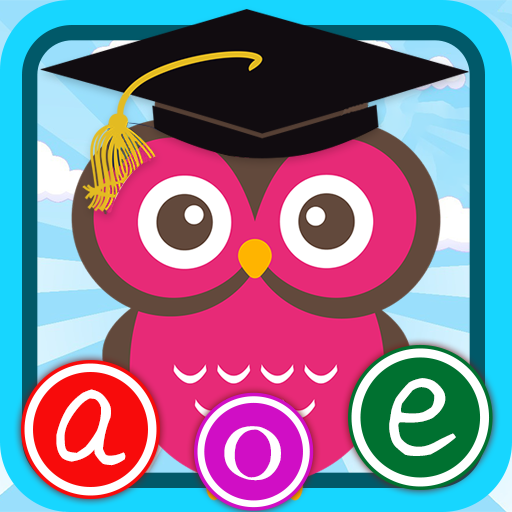聽故事~有聲童話故事館
Play on PC with BlueStacks – the Android Gaming Platform, trusted by 500M+ gamers.
Page Modified on: July 31, 2019
Play 聽故事~有聲童話故事館 on PC
簡單易操作、非常好用的、聽故事 APP
收錄了豐富多元的童話故事、公主的故事、睡前故事、音樂童話故事、十二生肖冒險故事、格林童話等
幫助忙碌的爸爸媽媽們講故事給小朋友和小寶寶聽的好夥伴
故事持續在增加中~
注意事項:
手機是Android 7.0的用戶,當螢幕關閉時手機會自動進入休眠狀態並停止wifi連線.
請到手機的設定選項選擇wifi,將休眠狀態保持wifi連線設為一律啟用
再到設定的電池選項,在電池效能最佳化裡將此app排除最佳化,因為電池效能最佳化會在螢幕關閉時自動中斷此app的wifi連線
Play 聽故事~有聲童話故事館 on PC. It’s easy to get started.
-
Download and install BlueStacks on your PC
-
Complete Google sign-in to access the Play Store, or do it later
-
Look for 聽故事~有聲童話故事館 in the search bar at the top right corner
-
Click to install 聽故事~有聲童話故事館 from the search results
-
Complete Google sign-in (if you skipped step 2) to install 聽故事~有聲童話故事館
-
Click the 聽故事~有聲童話故事館 icon on the home screen to start playing