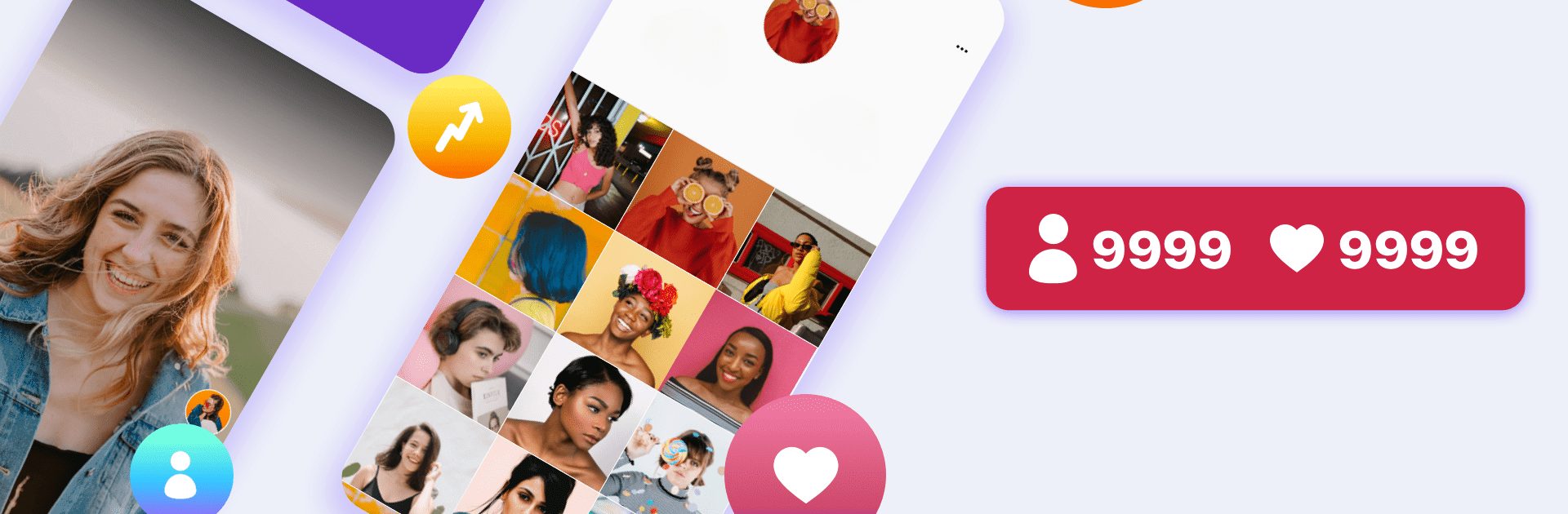

TikFamous - Boost Followers
Play on PC with BlueStacks – the Android Gaming Platform, trusted by 500M+ gamers.
Page Modified on: Feb 24, 2025
Run TikFamous - Boost Followers on PC or Mac
Multitask effortlessly on your PC or Mac as you try out TikFamous – Boost Followers, a Social app by Sys Media on BlueStacks.
About the App
Ever wondered what it would be like if your TikTok profile got a real boost? TikFamous – Boost Followers from Sys Media is here to make that happen. This fun Social app helps you put your profile in front of a bigger, more engaged crowd, so you can watch your followers—and those likes—start climbing. Get ready to interact with active TikTokers, connect with real people, and give your profile the attention it deserves.
App Features
-
Profile Promotion
Share your TikTok username and let TikFamous – Boost Followers help you get noticed by a bigger community. No need to hand over your password—just your username, and you’re set. -
Connect with Real Users
Forget the bots. You’ll interact with actual TikTok fans, swapping likes and follows in a way that’s a little more fun than just waiting for the next random notification. -
Boost Likes and Followers
Looking to see your numbers move? This app helps your posts and profile reach more eyes, so you’ve got a better chance at those extra likes and followers. -
Grow in a Social Way
Everything’s built around genuine, lively engagement. Whether you’re on your phone or trying it out through BlueStacks, it’s all about making meaningful connections within the TikTok community. -
Safe and Simple Setup
The signup is straightforward. TikFamous – Boost Followers only asks for your username, keeping things simple and secure while you chase TikTok stardom.
Switch to BlueStacks and make the most of your apps on your PC or Mac.
Play TikFamous - Boost Followers on PC. It’s easy to get started.
-
Download and install BlueStacks on your PC
-
Complete Google sign-in to access the Play Store, or do it later
-
Look for TikFamous - Boost Followers in the search bar at the top right corner
-
Click to install TikFamous - Boost Followers from the search results
-
Complete Google sign-in (if you skipped step 2) to install TikFamous - Boost Followers
-
Click the TikFamous - Boost Followers icon on the home screen to start playing



