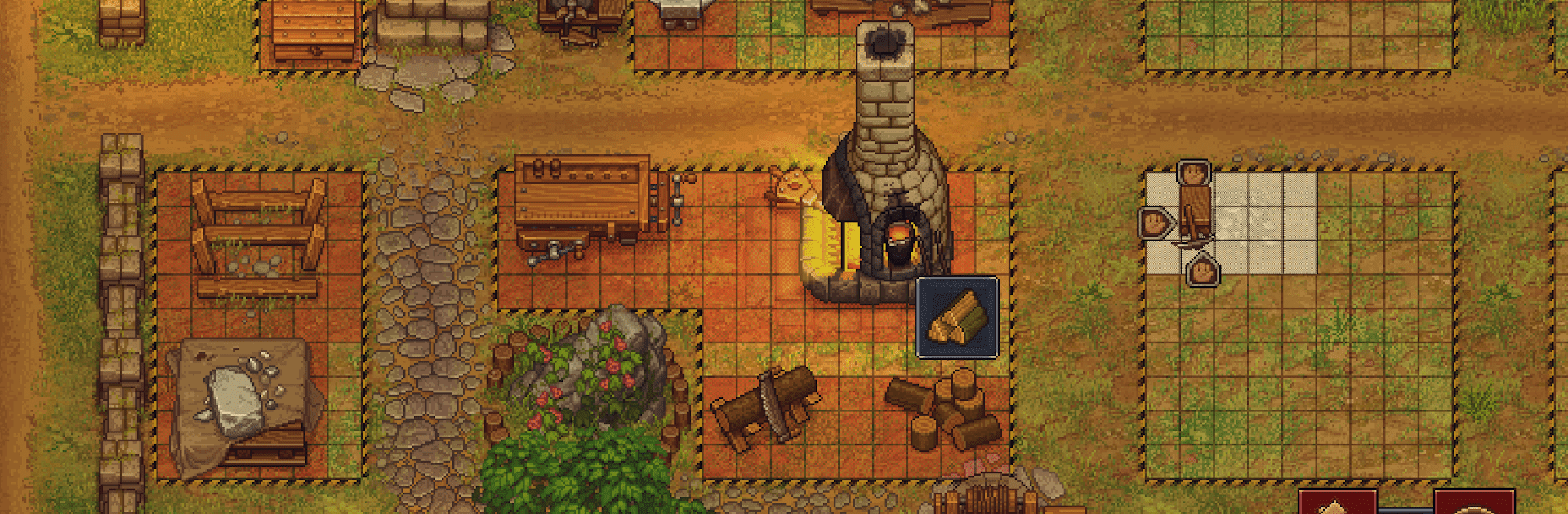
Graveyard Keeper
Play on PC with BlueStacks – the Android Gaming Platform, trusted by 500M+ gamers.
Page Modified on: Jul 15, 2019
Play Graveyard Keeper on PC or Mac
Explore a whole new adventure with Graveyard Keeper, a Role Playing game created by tinyBuild. Experience great gameplay with BlueStacks, the most popular gaming platform to play Android games on your PC or Mac.
About the Game
Graveyard Keeper by tinyBuild is a Role-playing game like no other, throwing you into the hilariously inaccurate world of medieval cemetery management. You’ll build and manage your own graveyard, seeking questionable shortcuts and gathering resources to fuel capitalism’s relentless spirit. Expect ethical dilemmas and cheeky humor woven into every task, from crafting bizarre items to unfolding an unconventional love story.
Game Features
-
Resourceful Crafting and Expansion: Gather materials and craft items to expand your graveyard into a thriving business. Bend the rules as you make tough choices, sometimes opting for the more… unconventional resources.
-
Ethical Dilemmas and Economic Choices: Balance cost-cutting measures against moral decisions. Will you splurge on ingredients for events like the witch-burning festival or find thriftier alternatives?
-
Quests and Corpse Management: Undertake intriguing quests or make the most of deceased bodies. Grind up spare organs to sell or dive deeper into the Role-playing elements.
-
Mysterious Dungeon Exploration: Venture into dungeons to discover alchemical secrets and face unique, occasionally toxic challenges. Just be cautious not to ruffle the local villagers too much.
BlueStacks offers an intuitive way to manage it all seamlessly.
Ready to top the leaderboard? We bet you do. Let precise controls and sharp visuals optimized on BlueStacks lead you to victory.
Play Graveyard Keeper on PC. It’s easy to get started.
-
Download and install BlueStacks on your PC
-
Complete Google sign-in to access the Play Store, or do it later
-
Look for Graveyard Keeper in the search bar at the top right corner
-
Click to install Graveyard Keeper from the search results
-
Complete Google sign-in (if you skipped step 2) to install Graveyard Keeper
-
Click the Graveyard Keeper icon on the home screen to start playing




