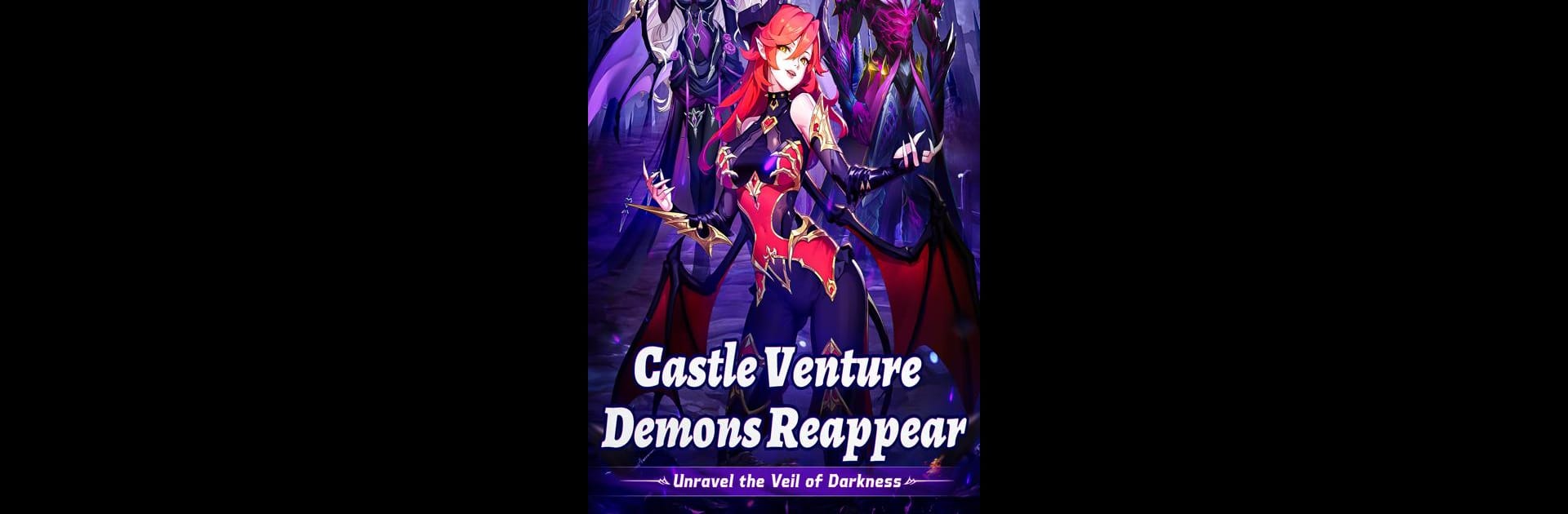

Legendary Kingdom: Journey
Play on PC with BlueStacks – the Android Gaming Platform, trusted by 500M+ gamers.
Page Modified on: Jul 9, 2025
Play Legendary Kingdom: Journey on PC or Mac
Step into the World of Legendary Kingdom: Journey, a thrilling Role Playing game from the house of WonderGlobal. Play this Android game on BlueStacks App Player and experience immersive gaming on PC or Mac.
About the Game
Step into the quirky, monster-packed halls of Legendary Kingdom: Journey, WonderGlobal’s role playing adventure that puts you smack in the middle of a demon castle showdown. Whether you’re the sort who likes to strategize, or you just want to chill and let your character do some heavy lifting, this game’s got your back. You’ll find yourself gathering a crew, powering up gear, and taking a swing at all sorts of supernatural baddies as you fight your way to the top.
Game Features
-
Chill Auto Combat
You don’t need to babysit your character 24/7—battles keep rolling even when you’re off doing your thing. Log in, grab your upgrades, and watch your heroes get stronger without breaking a sweat. -
Assemble a Unique Team
Going it alone? Not here. Recruit allies and mighty Valkyries, then unlock new abilities and boosts as you collect more of these characters for your team. There’s always a new combo to try out. -
Epic Gear Customization
From swords to armor, tweak and enhance equipment to really amp up your squad’s fighting chops. Play with different setups and see what works best against the castle’s nastiest monsters. -
Co-op Monster Hunts
Got a taste for big battles? Team up with other players for some real-time PVE action. Tackle boss fights together for a shot at hefty rewards and a little bit of bragging rights. -
Smart Progression
Thanks to the game’s approach to idle leveling and combat, you can easily hop in for a few minutes or settle in for a marathon session. And if you’re looking to experience it all with top-notch visuals and smooth controls, running Legendary Kingdom: Journey on BlueStacks really brings out the game’s best side.
Ready to top the leaderboard? We bet you do. Let precise controls and sharp visuals optimized on BlueStacks lead you to victory.
Play Legendary Kingdom: Journey on PC. It’s easy to get started.
-
Download and install BlueStacks on your PC
-
Complete Google sign-in to access the Play Store, or do it later
-
Look for Legendary Kingdom: Journey in the search bar at the top right corner
-
Click to install Legendary Kingdom: Journey from the search results
-
Complete Google sign-in (if you skipped step 2) to install Legendary Kingdom: Journey
-
Click the Legendary Kingdom: Journey icon on the home screen to start playing



