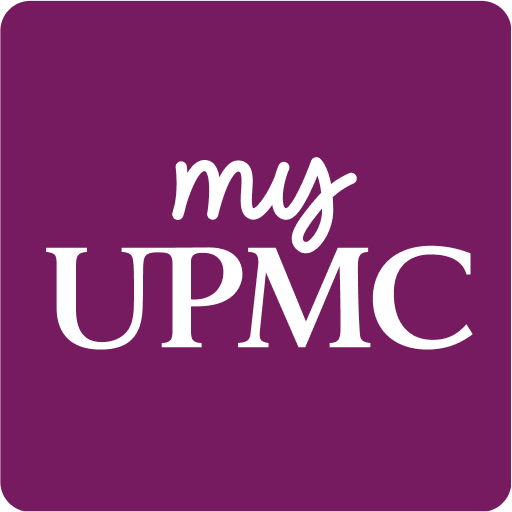Protection<360>®
Play on PC with BlueStacks – the Android Gaming Platform, trusted by 500M+ gamers.
Page Modified on: November 2, 2021
Play Protection<360>® on PC
• Access Live Tech Support – Instant access 7 days a week to live tech support via call or chat for all your connected devices. Get help with setup, installation, device-to-device connectivity, Bluetooth, Wi-Fi and more. Automatically available at no extra cost to all Protection 360® customers.
• File a Claim – With just a few taps, you can file an accidental damage claim for drops, spills or cracks, or a (Hardware Service) mechanical breakdown claim for device malfunctions.
• View Coverage Details – Access your coverage documents and deductible info, as well as FAQs.
• Troubleshoot Your Devices – Get the most out of your devices and discover helpful Step-by-Step Guides.
• Access Your Extras – Enjoy all the Extra Benefits of Protection 360® in one place.
Register in the app with your T-Mobile phone number to enable services and verify your eligibility. If you’re not eligible for technical support, that feature will be removed 14 days after registration.
Play Protection<360>® on PC. It’s easy to get started.
-
Download and install BlueStacks on your PC
-
Complete Google sign-in to access the Play Store, or do it later
-
Look for Protection<360>® in the search bar at the top right corner
-
Click to install Protection<360>® from the search results
-
Complete Google sign-in (if you skipped step 2) to install Protection<360>®
-
Click the Protection<360>® icon on the home screen to start playing