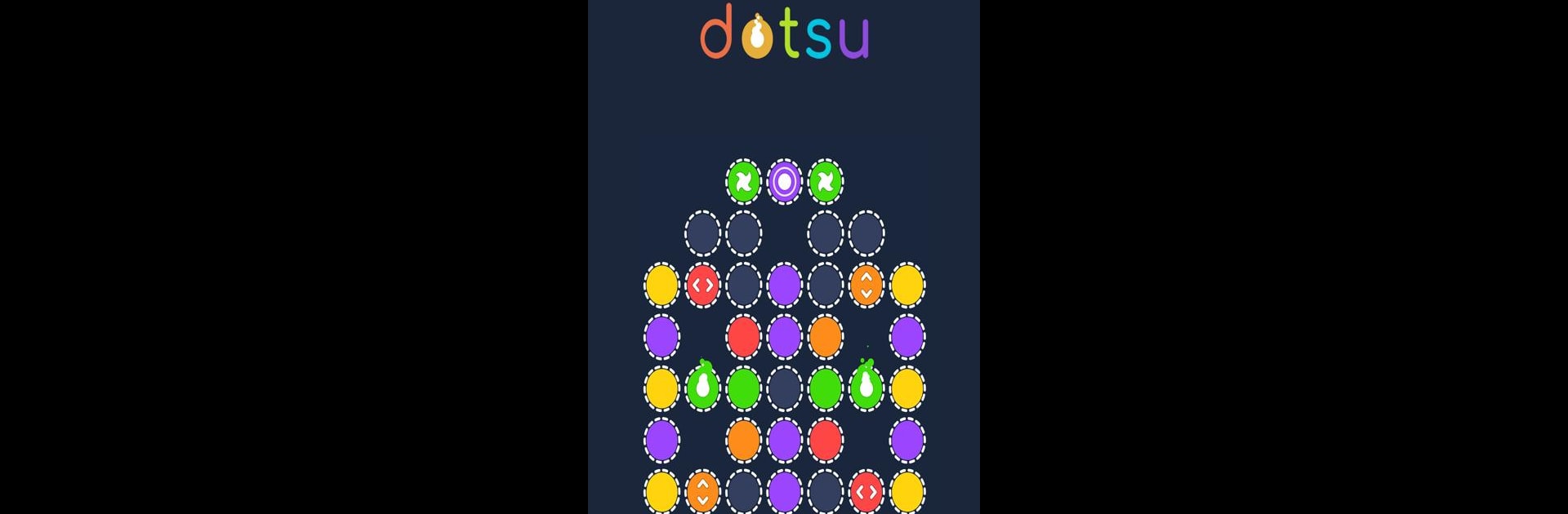

Dotsu
Play on PC with BlueStacks – the Android Gaming Platform, trusted by 500M+ gamers.
Page Modified on: Jan 17, 2025
Play Dotsu on PC or Mac
Bring your A-game to Dotsu, the Puzzle game sensation from Tomasz Wilczyński. Give your gameplay the much-needed boost with precise game controls, high FPS graphics, and top-tier features on your PC or Mac with BlueStacks.
About the Game
Get ready to immerse yourself in Dotsu, a captivating puzzle experience crafted by Tomasz Wilczyński. This isn’t just another match-3 puzzle game—Dotsu challenges players to think beyond the usual with innovative game mechanics and a variety of unique dot types. Match colors, clear the board, and enjoy hours of ad-free puzzle-solving fun.
Game Features
-
Level Variety: Conquer over 300 levels with new challenges ready to roll out. Whether you’re into fast-paced matches or slow, thoughtful strategizing, there’s a level for you.
-
Art and Sound: Enjoy a visually stunning minimalistic art design paired with captivating music themes that create an immersive atmosphere.
-
Unique Objectives: Diverse game objectives keep things fresh, offering more than just the standard fare of puzzle challenges.
-
Dot Diversity: Engage with Liner dots, Pulser dots, and even Blaster dots, each introducing exciting strategies and opportunities.
-
Extras and Surprises: Discover multiple side quests, unlock secret vaults, and guess dotted shapes for bonus fun.
Enjoy all this while playing on BlueStacks for that extra pinch of gaming excitement!
Slay your opponents with your epic moves. Play it your way on BlueStacks and dominate the battlefield.
Play Dotsu on PC. It’s easy to get started.
-
Download and install BlueStacks on your PC
-
Complete Google sign-in to access the Play Store, or do it later
-
Look for Dotsu in the search bar at the top right corner
-
Click to install Dotsu from the search results
-
Complete Google sign-in (if you skipped step 2) to install Dotsu
-
Click the Dotsu icon on the home screen to start playing


