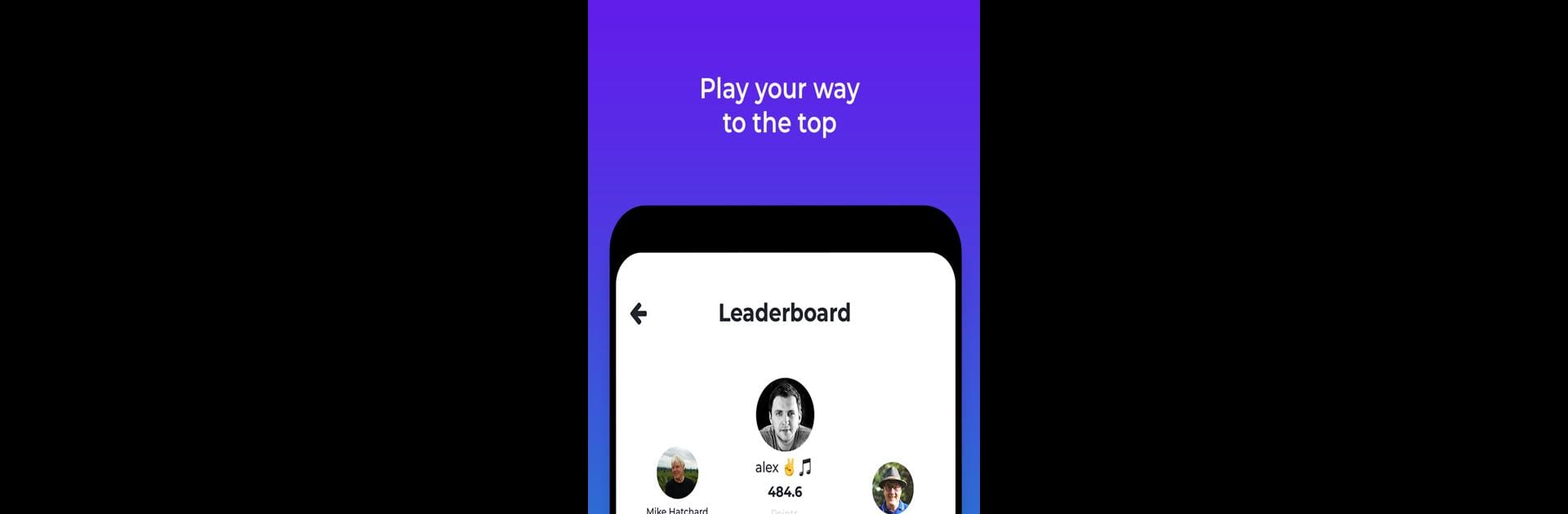
Recorder Lessons - tonestro
Play on PC with BlueStacks – the Android Gaming Platform, trusted by 500M+ gamers.
Page Modified on: Nov 19, 2025
Run tonestro for Recorder - practice rhythm & pitch on PC or Mac
What’s better than using tonestro for Recorder – practice rhythm & pitch by tonestro? Well, try it on a big screen, on your PC or Mac, with BlueStacks to see the difference.
About the App
Learning the recorder can be tricky, but tonestro for Recorder – practice rhythm & pitch makes it actually fun—and, honestly, a bit addictive. Whether you’ve just picked up your first recorder or you’re getting back into music, this app helps you practice smarter, not just harder. Real-time feedback, lots of songs to play, and a touch of gamified challenge make every practice session feel a little different.
App Features
-
Real-Time Feedback
Get instant tips on how you’re doing with your pitch and rhythm. Play a note, and right away you’ll see (and hear) where you nailed it—or where it could use a bit more work. -
Always-Ready Sheet Music
No more endless sheet shuffling! tonestro for Recorder – practice rhythm & pitch lets you access a big library of digital sheet music right from your phone or tablet, whenever inspiration strikes. -
Game-Inspired Practice
If you like a bit of a challenge, check out Campaign mode. It’s a series of assignments that get tougher as you go, helping you track progress in a surprisingly motivating way. -
Motivation That Sticks
This isn’t boring, old-school drill practice. The feedback and achievements keep things light and upbeat, even when you’re working through tricky sections. -
Sharpen Your Skills
Whether it’s hitting the right note or keeping a steady tempo, you’ll see exactly where to focus so you keep improving every time you play. -
Share Your Wins
Finished a tough song or proud of that perfect run? It’s easy to share your progress with friends on your favorite apps—show off those achievements! -
Easy to Use, Anywhere
Works smoothly on smartphones and tablets, so you can squeeze in a practice session pretty much anywhere. Prefer using BlueStacks on your computer? That’s an option too.
With tonestro for Recorder – practice rhythm & pitch by tonestro, you’re getting a hands-on, interactive way to get better at playing the recorder, whether you’re learning solo or want something extra on top of music lessons.
Eager to take your app experience to the next level? Start right away by downloading BlueStacks on your PC or Mac.
Play Recorder Lessons - tonestro on PC. It’s easy to get started.
-
Download and install BlueStacks on your PC
-
Complete Google sign-in to access the Play Store, or do it later
-
Look for Recorder Lessons - tonestro in the search bar at the top right corner
-
Click to install Recorder Lessons - tonestro from the search results
-
Complete Google sign-in (if you skipped step 2) to install Recorder Lessons - tonestro
-
Click the Recorder Lessons - tonestro icon on the home screen to start playing
