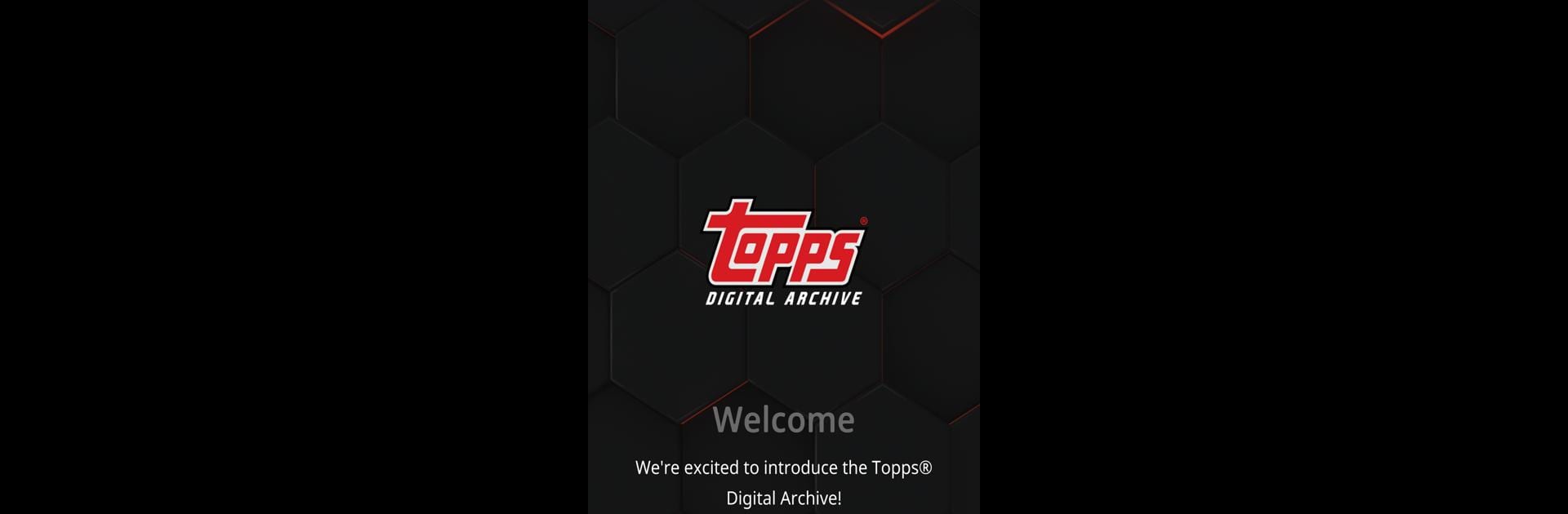

Topps® Digital Archive
Play on PC with BlueStacks – the Android Gaming Platform, trusted by 500M+ gamers.
Page Modified on: April 14, 2021
Play Topps® Digital Archive on PC or Mac
From the innovators and creators at The Topps Company, Inc., Topps® Digital Archive is another fun addition to the World of Card games. Go beyond your mobile screen and play it bigger and better on your PC or Mac. An immersive experience awaits you.
About the Game
If you love collecting digital cards, Topps® Digital Archive is your hub. It lets you gather all your favorite Topps® KNOCKOUT and HUDDLE cards in one tidy spot. Whether you’re looking to organize your trophies or just want to admire your latest finds, this card game from The Topps Company, Inc. makes it easy to keep track of those digital treasures whenever you want. Run it smoothly on your device or get a bigger, clearer view using BlueStacks for an extra comfortable browsing session.
Game Features
-
All Your Collections, One Place
Scroll through your whole card collection and see everything you’ve picked up over time. No need to jump between different apps—everything’s right here. -
Easy Sorting and Filtering
Got a massive stack of digital cards? Sort and filter them to find exactly what you’re looking for, whether it’s a rare find, a recent trophy, or that one card you forgot you had. -
Trophy and Award Showcase
Keep tabs on any trophies or collectible awards you’ve earned. It’s a nice little boost seeing that virtual trophy case fill up. -
Stay Updated on Game News
Catch app news, updates, and announcements within the app, so you’re never out of the loop when something new drops. -
Smooth Experience
The app’s straightforward design makes browsing your digital cards simple and satisfying, whether on your phone or—if you like a bigger display—through BlueStacks.
Slay your opponents with your epic moves. Play it your way on BlueStacks and dominate the battlefield.
Play Topps® Digital Archive on PC. It’s easy to get started.
-
Download and install BlueStacks on your PC
-
Complete Google sign-in to access the Play Store, or do it later
-
Look for Topps® Digital Archive in the search bar at the top right corner
-
Click to install Topps® Digital Archive from the search results
-
Complete Google sign-in (if you skipped step 2) to install Topps® Digital Archive
-
Click the Topps® Digital Archive icon on the home screen to start playing



