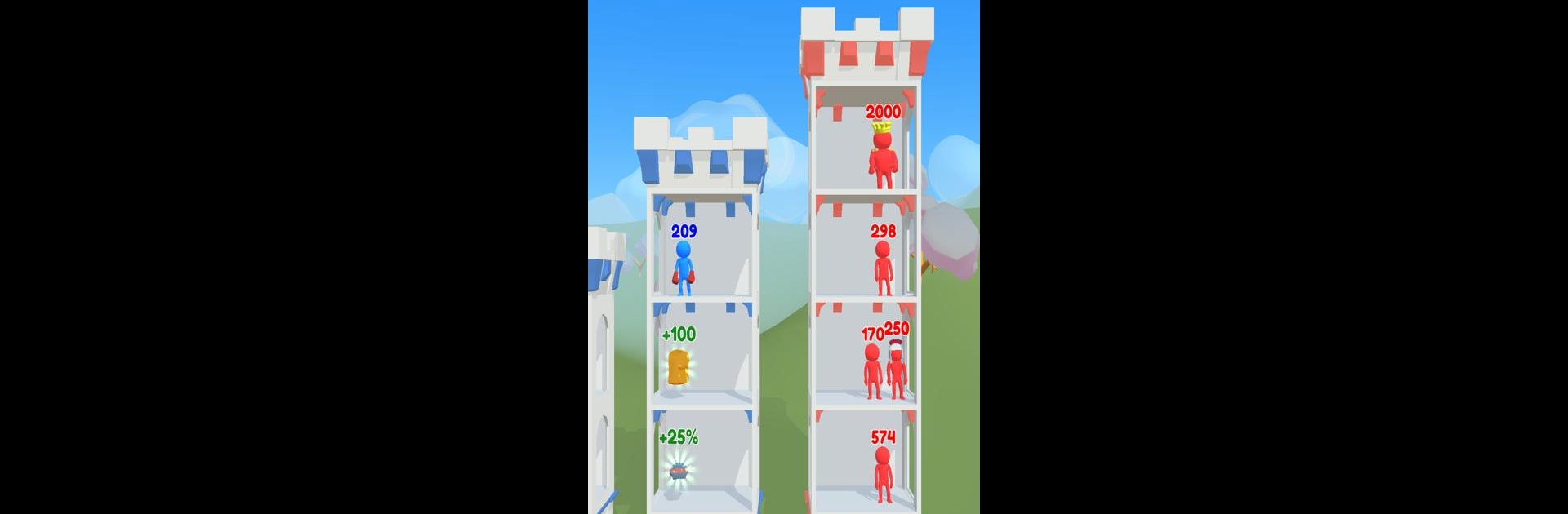
Push Tower
Play on PC with BlueStacks – the Android Gaming Platform, trusted by 500M+ gamers.
Page Modified on: Oct 9, 2025
Play Push Tower on PC or Mac
Join millions to experience Push Tower, an exciting Casual game from tastypill. With BlueStacks App Player, you are always a step ahead of your opponent, ready to outplay them with faster gameplay and better control with the mouse and keyboard on your PC or Mac.
About the Game
Ready for a fresh take on casual strategy? Push Tower, from tastypill, might just scratch that itch. Here, you get tossed into a whimsical little world full of towers, big numbers, and battles that are easy to pick up—yet keep your brain ticking. It’s all about quick math moves and clever decisions as you battle your way from floor to floor, knocking enemies out while hunting treasures and power-ups.
Game Features
-
Simple Drag-and-Drop Gameplay
Just grab your blue hero and drop them onto tower levels crawling with red foes. Timing and placement really matter here—don’t just rush in! -
Turn-Based Number Duels
Victory isn’t about button mashing. You’ll need to make sure your number’s bigger than your opponent’s before you push them off the floor. Take their strength for your own as you climb. -
Conquer & Collect
Every conquered floor gives you a shot at new power-ups, treasures, and even entire towers. There’s always something new popping up if you strategize right. -
Math Strategy with a Twist
Quick thinking and a bit of math? It pays off. Use your boosted numbers to outwit enemies, but keep an eye on those tougher ones so you don’t get bounced right back. -
Ultimate Tower Boss Battles
Fight your way up, floor by floor, until you finally face off against a king who’s not about to go down without a fight. -
Perfect for Short Sessions
Play a level or two while you’re waiting or settle in and chase down the king. Either way, it’s made for quick, satisfying play. -
Smooth Play on BlueStacks
Want to enjoy Push Tower on a bigger screen? It runs great on BlueStacks, so you can strategize with a little extra elbow room.
Get ready for a buttery smooth, high-performance gaming action only on BlueStacks.
Play Push Tower on PC. It’s easy to get started.
-
Download and install BlueStacks on your PC
-
Complete Google sign-in to access the Play Store, or do it later
-
Look for Push Tower in the search bar at the top right corner
-
Click to install Push Tower from the search results
-
Complete Google sign-in (if you skipped step 2) to install Push Tower
-
Click the Push Tower icon on the home screen to start playing
