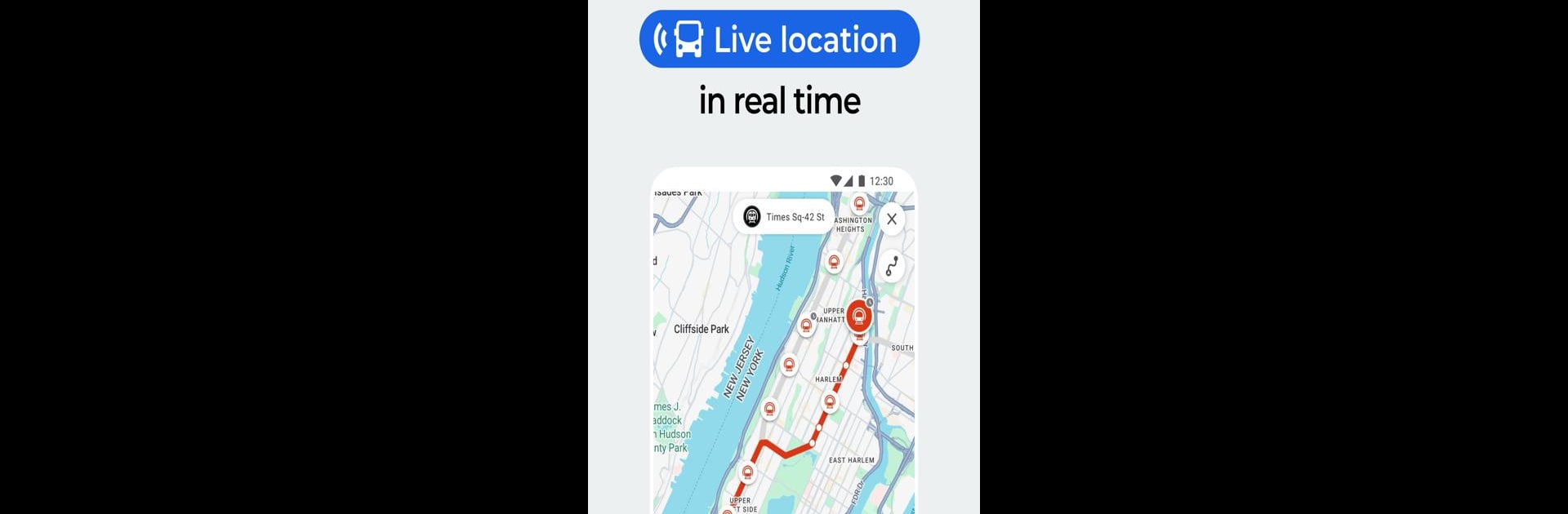

Moovit: Your Transit Tracker
Play on PC with BlueStacks – the Android Gaming Platform, trusted by 500M+ gamers.
Page Modified on: Jul 21, 2025
Run Moovit: Your Transit Tracker on PC or Mac
Let BlueStacks turn your PC, Mac, or laptop into the perfect home for Moovit: Your Transit Tracker, a fun Maps & Navigation app from Moovit.
Moovit is one of those apps that just makes getting around a city a lot less stressful. Instead of juggling a bunch of different apps or hunting down shady bus schedules, everything’s in one spot—bus, subway, train, even those electric scooters some cities have. It’s got real-time updates so you actually know when your bus or train is coming, not the “supposed” time that the sign says. Missed connections or unnecessary waiting around is mostly out of the picture.
What really stands out is how easy it is to look up any route and get turn-by-turn guidance, including walking directions between stops if the city’s setup calls for it. There’s even this AR feature that helps with finding where your next stop actually is, which is a lifesaver in big stations or unfamiliar neighborhoods. Moovit also pops up alerts if something’s delayed or rerouted, which a lot of transit apps totally miss. For anyone commuting daily, the option to save favorite lines and stops means updates for your usual routes are right there when you open the app. And for anyone that uses bikes as part of their trip, it can blend those into your routes too.
Using Moovit on a bigger screen with BlueStacks makes everything feel less cramped—good for looking at those busy city maps or checking alternate routes quickly. There’s even an offline mode for checking maps without needing a signal, especially useful underground or when service gets spotty. If your city supports it, buying tickets in the app is a nice perk—no fussing with kiosks or tapping cards. Plus, a lot of updates and info come straight from other users, so things are generally current. All up, Moovit takes the guesswork out of catching rides, making public transit feel way more manageable.
BlueStacks gives you the much-needed freedom to experience your favorite apps on a bigger screen. Get it now.
Play Moovit: Your Transit Tracker on PC. It’s easy to get started.
-
Download and install BlueStacks on your PC
-
Complete Google sign-in to access the Play Store, or do it later
-
Look for Moovit: Your Transit Tracker in the search bar at the top right corner
-
Click to install Moovit: Your Transit Tracker from the search results
-
Complete Google sign-in (if you skipped step 2) to install Moovit: Your Transit Tracker
-
Click the Moovit: Your Transit Tracker icon on the home screen to start playing



