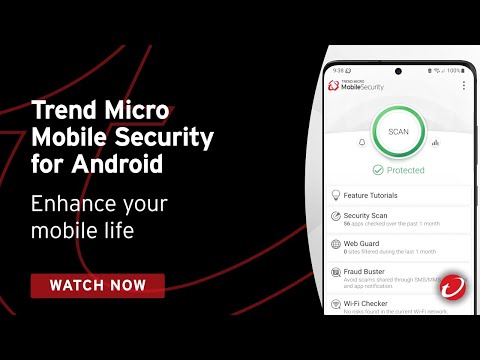Mobile Security & Antivirus
Play on PC with BlueStacks – the Android Gaming Platform, trusted by 500M+ gamers.
Page Modified on: Jul 23, 2025
Run Mobile Security & Antivirus on PC or Mac
Get freedom from your phone’s obvious limitations. Use Mobile Security & Antivirus, made by Trend Micro, a Tools app on your PC or Mac with BlueStacks, and level up your experience.
About the App
If you’re looking for a way to keep your phone safe from online threats, Mobile Security & Antivirus from Trend Micro is up for the job. This reliable Tools app covers everything from tricky scams to potential viruses, all with an easy, straightforward setup. Whether you’re browsing, shopping, chatting, or just handling everyday business on your device, you’ll have multiple layers of protection working in the background—no technical expertise required.
App Features
-
Smart Antivirus Scanning
Automatically hunts down viruses, ransomware, and spyware before they become a problem. Real-time scans kick in right when you download or install new apps. -
Web Guard
Blocks phishing attempts, fake websites, and dangerous links in browsers or popular social apps, with a secure local VPN to help keep your data private. -
Fraud Buster
Catches sketchy or scammy texts and app notifications. Even AI-generated attempts don’t slip past, keeping your inbox and notifications cleaner. -
Pay Guard Mobile
Adds a safety net when you use banking or payment apps, helping ensure you don’t fall for fake financial apps or sneaky shopping scams. -
Wi-Fi Checker
Scans public and home Wi-Fi networks before you hop on, warning if hackers or other risks are nearby. -
Memory Booster
Sometimes your device needs a quick pick-me-up—this tool helps free up memory so it keeps running smoothly. -
Parental Controls
Let’s you lock down certain apps or settings and filter out websites you don’t want your kids visiting, even catching AI-made questionable content. -
Secret Snap
If an unauthorized person tries to access your phone, the front camera secretly takes their picture—so you know exactly who’s poking around. -
Lost Device Protection
Misplaced your phone? Track it, lock it up, or wipe information remotely if you have to. -
Security Reports
Keep tabs on the last 30 days of protected activity so you’re always in the loop about what’s happening on your phone.
Mobile Security & Antivirus works well on BlueStacks for anyone who prefers managing their mobile setup through a computer. With decades of experience behind it, Trend Micro continues to focus on making mobile safety simple and strong for everyone.
Ready to experience Mobile Security & Antivirus on a bigger screen, in all its glory? Download BlueStacks now.
Play Mobile Security & Antivirus on PC. It’s easy to get started.
-
Download and install BlueStacks on your PC
-
Complete Google sign-in to access the Play Store, or do it later
-
Look for Mobile Security & Antivirus in the search bar at the top right corner
-
Click to install Mobile Security & Antivirus from the search results
-
Complete Google sign-in (if you skipped step 2) to install Mobile Security & Antivirus
-
Click the Mobile Security & Antivirus icon on the home screen to start playing