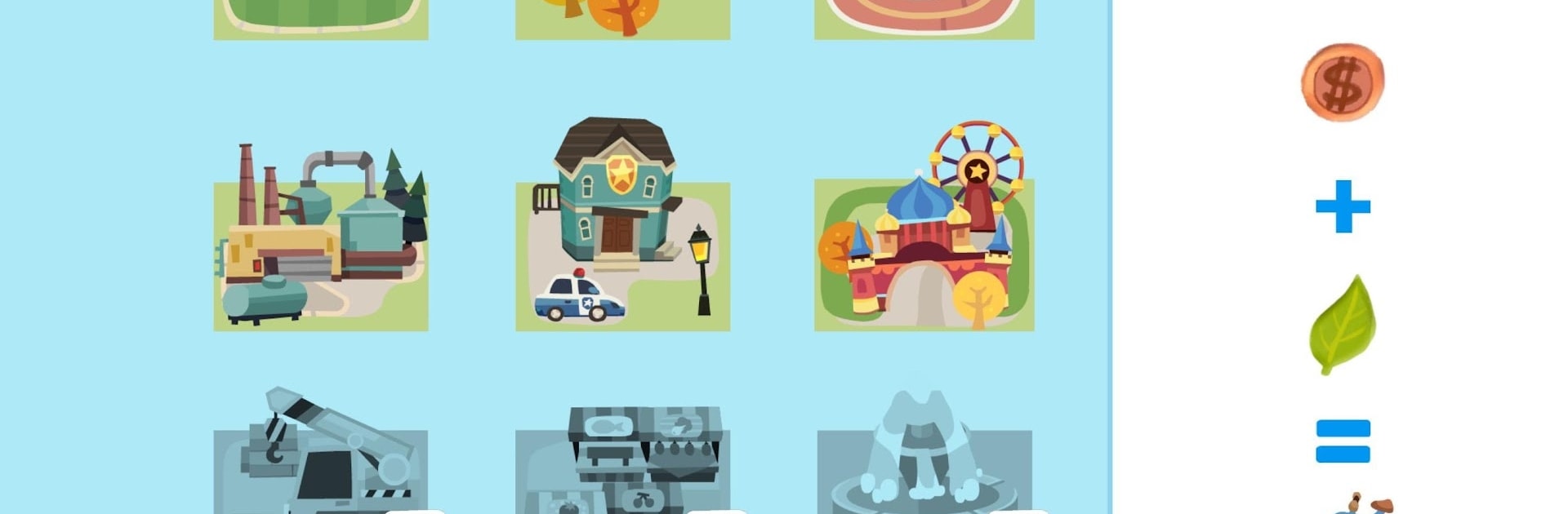

Hoopa City
Play on PC with BlueStacks – the Android Gaming Platform, trusted by 500M+ gamers.
Page Modified on: December 14, 2016
Play Hoopa City on PC or Mac
Bring your A-game to Hoopa City, the Simulation game sensation from Dr. Panda. Give your gameplay the much-needed boost with precise game controls, high FPS graphics, and top-tier features on your PC or Mac with BlueStacks.
About the Game
Hoopa City invites you into a playful world where city-building is as easy (and fun) as mixing up your favorite ingredients. If you’ve ever daydreamed about designing your own town, this Simulation game from Dr. Panda gives you all the tools you need—just you, Hoopa the hippo, and a bunch of creative ideas. There are no strict rules or timers to cramp your style; you decide what your dream city should look like, one road, shop, or stadium at a time.
Game Features
-
Build It Your Way
Shape your own city however you want, whether it’s a peaceful neighborhood or a bustling metropolis. You’re the designer—have fun with it! -
Mix Materials for Surprises
Combine materials like water, electricity, and bricks to see what buildings pop up. Clever combos unlock cool locations, so try out different ideas and watch your city transform. -
Uncover Secret Buildings
Experimentation is key. Piece together the right mixes to discover new, hidden buildings—sometimes the results are surprising! -
Save Multiple Cities
Your creations are automatically saved, so you can work on several cities at once and jump back in whenever inspiration strikes. -
All-Ages Fun
Hoopa City is designed for younger players, but truly, anyone who enjoys experimenting and building will have a great time. -
Handy Building Guide
Can’t remember how you made that awesome school or stadium? Use the built-in guide to keep track of what you’ve discovered and see what’s left. -
No Pressure, No Distractions
There aren’t any time limits, in-app purchases, or ads to interrupt your play—just pure city-building, your way.
Want to try city-building on your PC? Hoopa City works great with BlueStacks for those who like a bigger screen and mouse controls.
Slay your opponents with your epic moves. Play it your way on BlueStacks and dominate the battlefield.
Play Hoopa City on PC. It’s easy to get started.
-
Download and install BlueStacks on your PC
-
Complete Google sign-in to access the Play Store, or do it later
-
Look for Hoopa City in the search bar at the top right corner
-
Click to install Hoopa City from the search results
-
Complete Google sign-in (if you skipped step 2) to install Hoopa City
-
Click the Hoopa City icon on the home screen to start playing


