
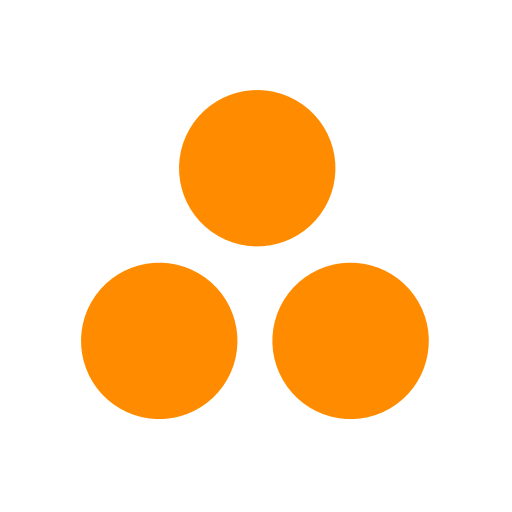
ForceManager mobile CRM
Play on PC with BlueStacks – the Android Gaming Platform, trusted by 500M+ gamers.
Page Modified on: December 30, 2019
Play ForceManager mobile CRM on PC
- Focus on the day ahead - see upcoming tasks and to-do reminders.
- Run your sales process on the road - manage deals on the fly. Access contacts even when you’re offline. Make and take logged calls.
- Be prepared for every meeting - have notes, deal status, and contact history to hand.
- Stay informed - get real-time notifications about important events.
- No more end-of-day admin - quickly add notes and follow-up actions while details are fresh. Scan and store business cards - no manual entry.
- Stay connected to your team - assign tasks to teammates. Update deals as they progress. See up-to-date sales leaderboards.
- Keep the conversations going - call and email with leads and customers wherever you are.
About ForceManager:
ForceManager is the leading mobile CRM for field sales teams, designed to help sales reps with their day-to-day work by serving as a personal sales assistant. The success of the app is due to its 100% mobile design, user-friendly interface, and high adoption rates. For more information visit: www.forcemanager.com
Play ForceManager mobile CRM on PC. It’s easy to get started.
-
Download and install BlueStacks on your PC
-
Complete Google sign-in to access the Play Store, or do it later
-
Look for ForceManager mobile CRM in the search bar at the top right corner
-
Click to install ForceManager mobile CRM from the search results
-
Complete Google sign-in (if you skipped step 2) to install ForceManager mobile CRM
-
Click the ForceManager mobile CRM icon on the home screen to start playing



