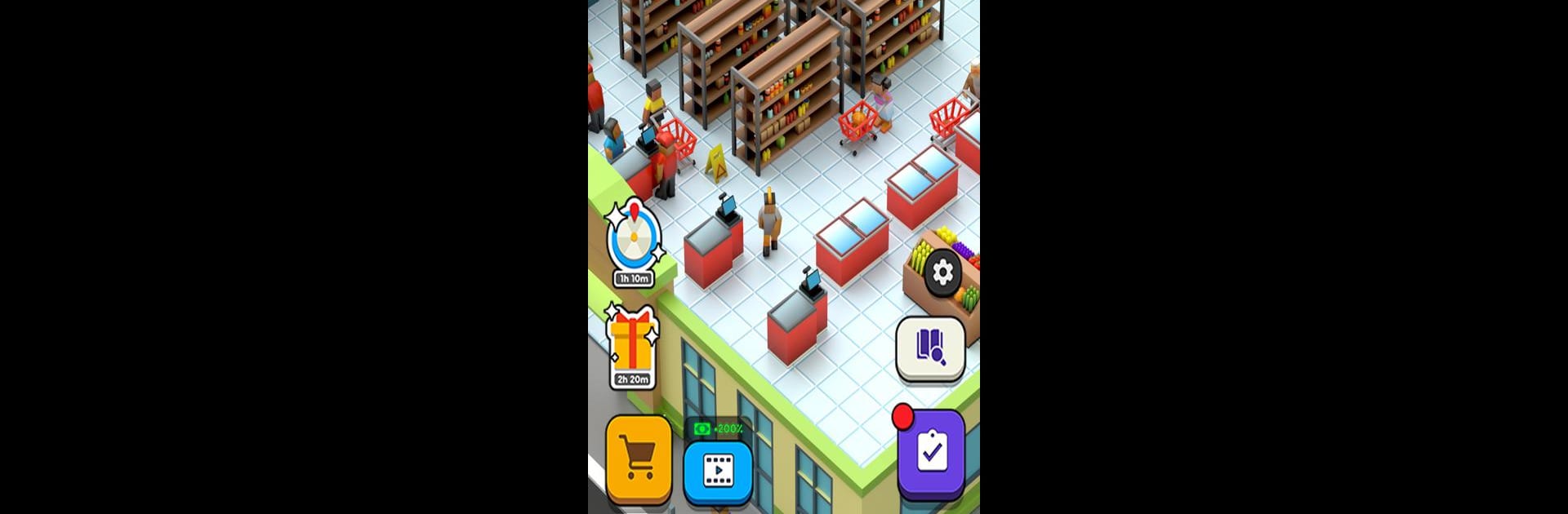

Rest Stop Tycoon: Idle Games
Play on PC with BlueStacks – the Android Gaming Platform, trusted by 500M+ gamers.
Page Modified on: Jul 15, 2025
Play Rest Stop Tycoon: Idle Games on PC or Mac
Join millions to experience Rest Stop Tycoon: Idle Games, an exciting Simulation game from BoomBit Games. With BlueStacks App Player, you are always a step ahead of your opponent, ready to outplay them with faster gameplay and better control with the mouse and keyboard on your PC or Mac.
About the Game
Rest Stop Tycoon: Idle Games, crafted by BoomBit Games, invites you to transform a barren plot into a thriving roadside empire. As the mastermind behind a bustling highway haven, your mission is to cater to an endless stream of travelers and truckers, ensuring their needs are met with precision. Are you ready to build the ultimate rest stop?
Game Features
- Building an Empire: Start small with a fuel station and expand to include supermarkets, restaurants, and more to keep your customers happy and spending.
- Beyond the Basics: Unlock car washes and repair shops, making your rest stop indispensable for all road travelers.
- Strategic Upgrades: Maximize efficiency with revenue boosters and service time reducers, tailoring your empire to meet every demand.
- Endless Expansion: Continuously evolve your rest stop with new buildings and customizations.
In Rest Stop Tycoon: Idle Games, a thriving roadside empire waits to be constructed by you!
Play Rest Stop Tycoon: Idle Games on PC. It’s easy to get started.
-
Download and install BlueStacks on your PC
-
Complete Google sign-in to access the Play Store, or do it later
-
Look for Rest Stop Tycoon: Idle Games in the search bar at the top right corner
-
Click to install Rest Stop Tycoon: Idle Games from the search results
-
Complete Google sign-in (if you skipped step 2) to install Rest Stop Tycoon: Idle Games
-
Click the Rest Stop Tycoon: Idle Games icon on the home screen to start playing




