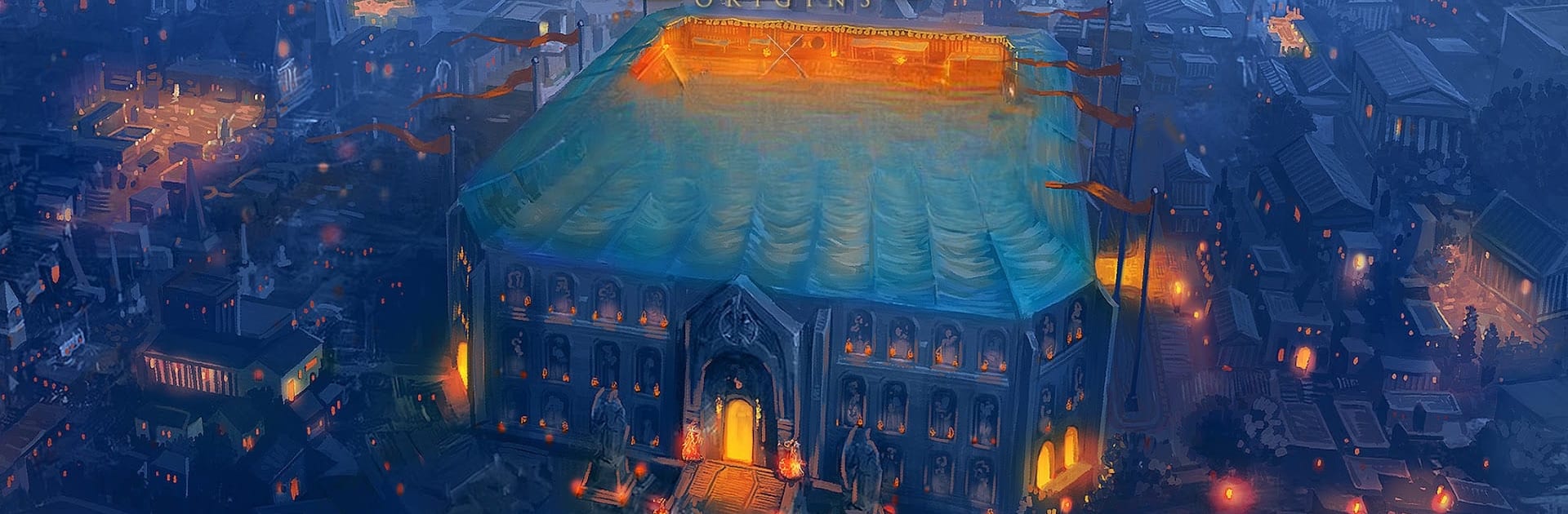

Sim Empire
Play on PC with BlueStacks – the Android Gaming Platform, trusted by 500M+ gamers.
Page Modified on: Mar 11, 2025
Play Sim Empire on PC or Mac
Explore a whole new adventure with Sim Empire, a Simulation game created by TKG Technology Co., Ltd.. Experience great gameplay with BlueStacks, the most popular gaming platform to play Android games on your PC or Mac.
About the Game
Ever wondered what it was like to rule over one of history’s earliest civilizations? Sim Empire lets you step into those ancient sandals and shape your own empire from scratch. Whether you’re drawn to the grandeur of Egypt, the mystery of Persia, the artistry of Greece, or the rich heritage of China, this Simulation game from TKG Technology Co., Ltd. promises plenty of surprises as you guide your people through ages of discovery and growth.
Game Features
-
Pick Your Civilization: Decide whether you’ll rise to power in Egypt, Persia, Greece, or China. Each civilization has unique flavors, iconic landmarks, and a look all their own.
-
City-Building Fun: Start with a small village and watch it flourish. Build homes, farms, temples—whatever it takes to turn a patch of land into the envy of the ancient world.
-
Resource Management: It’s not all glory—your empire needs food, stone, wood, and other essentials. Work out the best way to keep your people happy and your city growing.
-
Advance Through Research: Fancy unlocking cool tech or powerful abilities? Dive into scientific research that lets your civilization reach new heights.
-
Train and Command Troops: Protect your budding empire or flex your military muscles by training soldiers. Who knows? You might find yourself fending off jealous rivals.
-
Construct Wonders: Bring legendary monuments to life and show off your architectural prowess by building wonders that put your city on the map.
-
Stunning Scenery: Expect beautiful visuals and exotic backdrops as you expand your civilization and explore new territories.
-
Play Your Way: You can dive into ancient world-building on your PC with BlueStacks, enjoying a fresh perspective on classic civilization growth at your own pace.
Make your gaming sessions memorable with precise controls that give you an edge in close combats and visuals that pop up, bringing every character to life.
Play Sim Empire on PC. It’s easy to get started.
-
Download and install BlueStacks on your PC
-
Complete Google sign-in to access the Play Store, or do it later
-
Look for Sim Empire in the search bar at the top right corner
-
Click to install Sim Empire from the search results
-
Complete Google sign-in (if you skipped step 2) to install Sim Empire
-
Click the Sim Empire icon on the home screen to start playing



