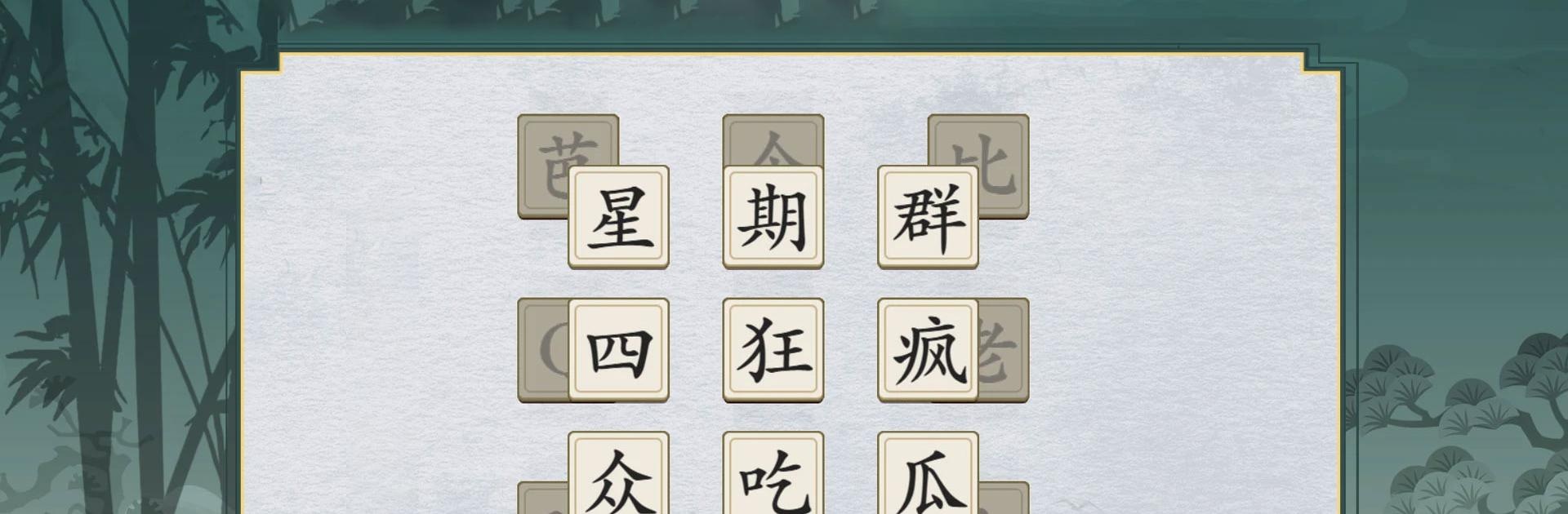
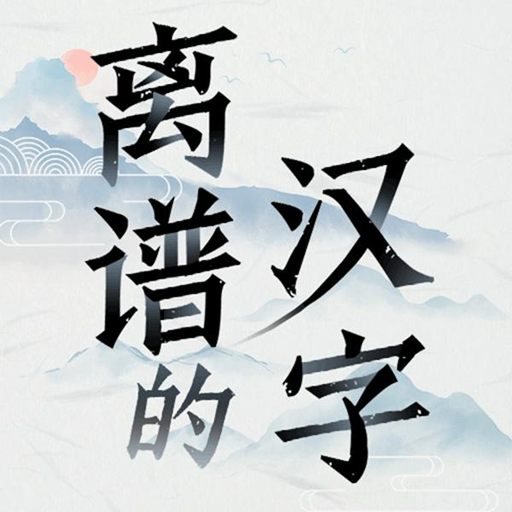
離譜的簡體字
Play on PC with BlueStacks – the Android Gaming Platform, trusted by 500M+ gamers.
Page Modified on: Sep 13, 2022
Play 離譜的簡體字 on PC
離譜的簡體字 is a puzzle game developed by 周浩. BlueStacks app player is the best platform (emulator) to play this Android game on your PC or Mac for an immersive gaming experience!
Play 離譜的簡體字 on PC and enjoy this puzzle game from the large and gorgeous display on your PC! Are you a puzzle genius looking for a new challenge? It’s time to solve a puzzle with Chinese characters!
In the 離譜的簡體字 PC game, you get to solve as many Chinese puzzles as you like! Come and experience the charm of Chinese as you immerse yourself in the soothing Chinese tunes!
You can play in a dozen different ways and enjoy jokes and pop songs as you try to find your way around the puzzle and Chinese pictograph. The timer will start counting down as soon as you make your first move. So think fast!
Can you handle the breadth and depth of Chinese characters? How many puzzles can you solve? It’s time to find out!
Download 離譜的簡體字 on PC to play this exciting puzzle game!
Play 離譜的簡體字 on PC. It’s easy to get started.
-
Download and install BlueStacks on your PC
-
Complete Google sign-in to access the Play Store, or do it later
-
Look for 離譜的簡體字 in the search bar at the top right corner
-
Click to install 離譜的簡體字 from the search results
-
Complete Google sign-in (if you skipped step 2) to install 離譜的簡體字
-
Click the 離譜的簡體字 icon on the home screen to start playing



