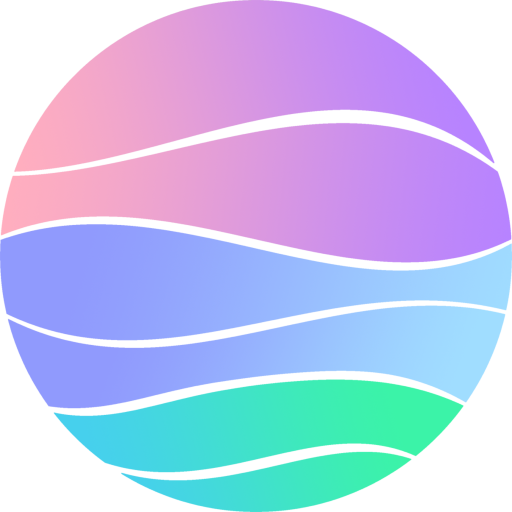TuneCore Social - Scheduler & Social Media Manager
Play on PC with BlueStacks – the Android Gaming Platform, trusted by 500M+ gamers.
Page Modified on: February 14, 2020
Play TuneCore Social - Scheduler & Social Media Manager on PC
TuneCore Social is designed for musicians with the capabilities of multiple apps all in one place to simplify social media for artists on the go.
Why you’ll love TuneCore Social
- Publish & schedule posts to Instagram, Facebook and Twitter. Saving time for real-time fan engagement.
- Built-in creator tools help you design custom social content with pre-installed filters, fonts, stickers and more
- Ready-made hashtag sets help you easily assign popular hashtags to increase discoverability and get more followers & likes
- Become your own social media strategist with real-time data & insights for each of your social accounts all in one place
Subscription Pricing
TuneCore Social Starter Subscription (Free)
- Great News: TuneCore Social is now available for anyone with a free TuneCore account!
- For free users, there are a few limitations to analytics reports and creator tools
TuneCore Social Pro Subscription ($7.99 / Month or $85.99 / Year (includes 10% off)
- For Pro subscribers, you'll have access to comprehensive analytics reporting and access to our full suite of creator tools.
Got Questions? Get Help at https://support.tunecore.com
Read our terms and conditions at https://www.tunecore.com/terms
Read our privacy policy at https://www.tunecore.com/terms?section=privacy-policy
Play TuneCore Social - Scheduler & Social Media Manager on PC. It’s easy to get started.
-
Download and install BlueStacks on your PC
-
Complete Google sign-in to access the Play Store, or do it later
-
Look for TuneCore Social - Scheduler & Social Media Manager in the search bar at the top right corner
-
Click to install TuneCore Social - Scheduler & Social Media Manager from the search results
-
Complete Google sign-in (if you skipped step 2) to install TuneCore Social - Scheduler & Social Media Manager
-
Click the TuneCore Social - Scheduler & Social Media Manager icon on the home screen to start playing