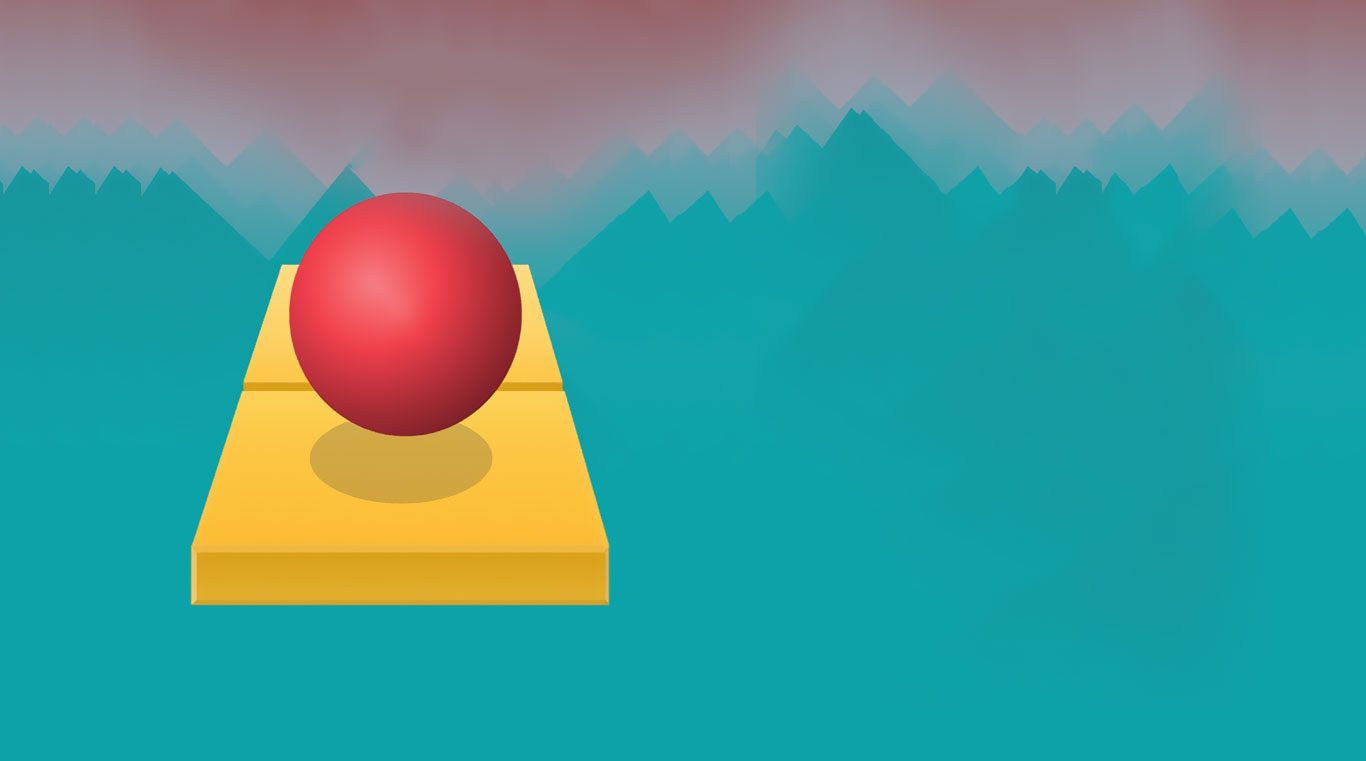
Rolling Sky
Play on PC with BlueStacks – the Android Gaming Platform, trusted by 500M+ gamers.
Page Modified on: January 16, 2020
Play Rolling Sky on PC
Follow the rolling red ball. It sounds so darn simple, but that can be very misleading. The truth is, helping this one little red ball make it to the end of the track is going to be one of the toughest challenges of your lifetime. Use your mouse and keyboard to swipe the red ball left or right to avoid obstacles and dangers. Keep your blood pumping with a kickin' soundtrack, some colorful areas to visit, and nearly impossible gameplay through five worlds. Play Rolling Sky on PC or Mac to experience the true magic of mobile gaming by enhancing your game with extra benefits and features. Click the link above to change the game with the free BlueStacks 4 player.
Play Rolling Sky on PC. It’s easy to get started.
-
Download and install BlueStacks on your PC
-
Complete Google sign-in to access the Play Store, or do it later
-
Look for Rolling Sky in the search bar at the top right corner
-
Click to install Rolling Sky from the search results
-
Complete Google sign-in (if you skipped step 2) to install Rolling Sky
-
Click the Rolling Sky icon on the home screen to start playing

