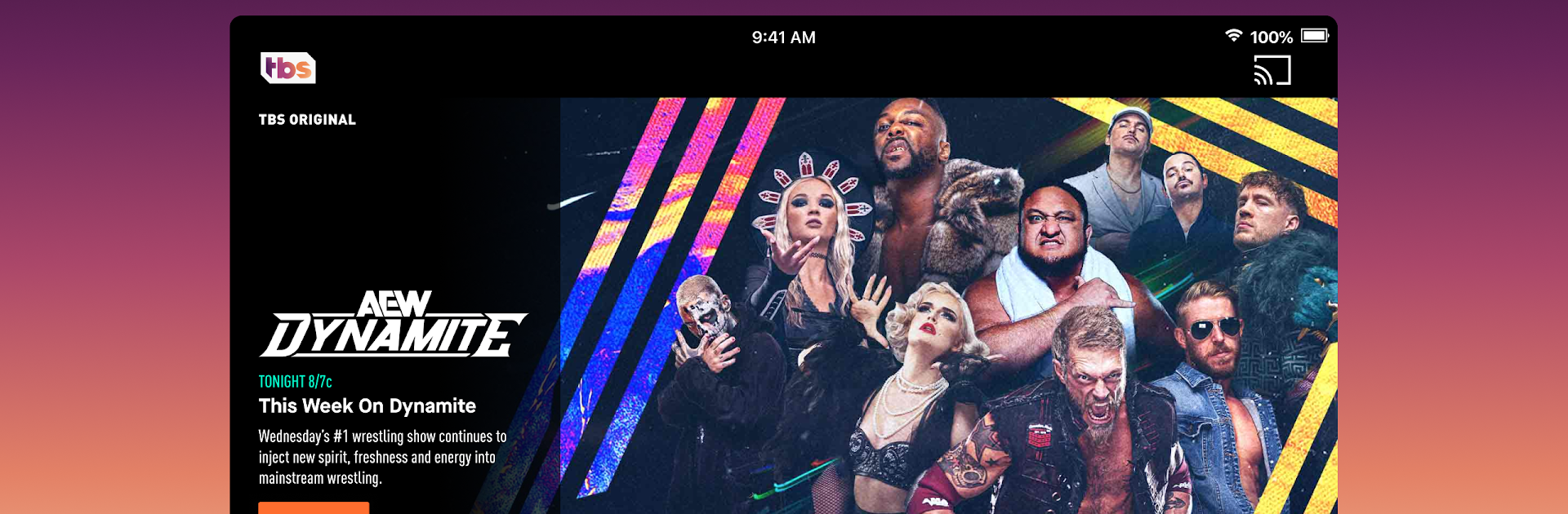

Watch TBS
Play on PC with BlueStacks – the Android Gaming Platform, trusted by 500M+ gamers.
Page Modified on: May 30, 2025
Run Watch TBS on PC or Mac
What’s better than using Watch TBS by Turner Entertainment Networks? Well, try it on a big screen, on your PC or Mac, with BlueStacks to see the difference.
About the App
Watch TBS is your go-to spot for catching all the laughter, drama, and excitement TBS is known for, right from your phone or tablet. Whether you’re in the mood for a quick laugh, a live sporting event, or want to binge old favorites, Watch TBS makes it easy to keep up with what you love. Just sign in with your TV provider and you’re all set to stream a wide range of shows, sports, and movies wherever you are.
App Features
-
Popular Shows On Demand
Jump back into hilarious comedies like Friends, The Big Bang Theory, Modern Family, or check out original TBS series such as American Dad or Wipeout whenever the mood strikes. -
Live Sporting Action
Catch major events like MLB games and NCAA March Madness live, so you don’t miss a single play, no matter where you are. -
TBS Originals Hub
The app keeps all the TBS originals in one place—think AEW: Dynamite, Miracle Workers, The Cube, and more—making it super easy to watch the latest episodes. -
Blockbuster Movies
Finding something fresh to watch is never a problem; browse a collection of hit movies right in the app during your downtime. -
Flexible Streaming
Whether you’re home or out and about, Watch TBS works across devices, letting you pick up right where you left off. -
Easy TV Provider Sign-In
Most major TV providers are supported, so logging in and unlocking all the content you want is a breeze. -
Multi-Screen Compatibility
Enjoy everything on your phone or, if you like a larger view, use BlueStacks to watch from your computer with even more comfort.
Switch to BlueStacks and make the most of your apps on your PC or Mac.
Play Watch TBS on PC. It’s easy to get started.
-
Download and install BlueStacks on your PC
-
Complete Google sign-in to access the Play Store, or do it later
-
Look for Watch TBS in the search bar at the top right corner
-
Click to install Watch TBS from the search results
-
Complete Google sign-in (if you skipped step 2) to install Watch TBS
-
Click the Watch TBS icon on the home screen to start playing




