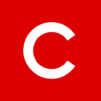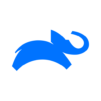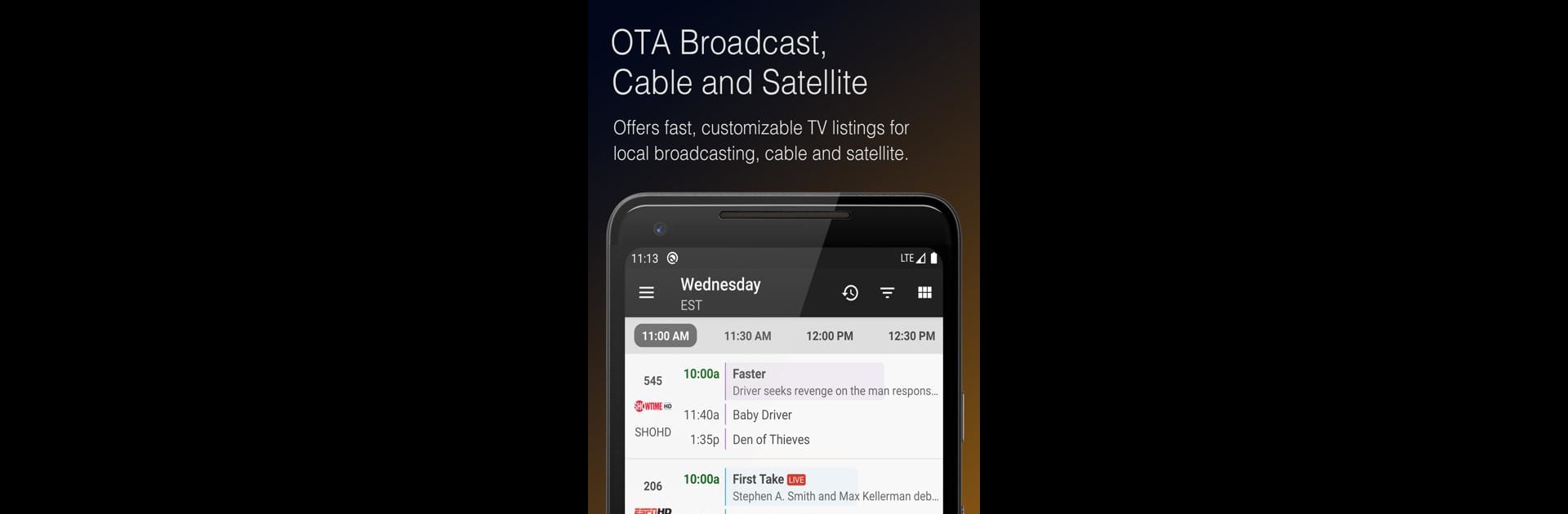

TV Listings & Guide Plus
Play on PC with BlueStacks – the Android Gaming Platform, trusted by 500M+ gamers.
Page Modified on: Jan 10, 2025
Run TV Listings & Guide Plus on PC or Mac
Let BlueStacks turn your PC, Mac, or laptop into the perfect home for TV Listings & Guide Plus, a fun Entertainment app from Guide Plus Labs.
About the App
TV Listings & Guide Plus makes it super easy to see what’s playing on TV, all in one place. Whether you’re hunting for tonight’s big movie or keeping an eye on your favorite series, this app sets everything out with a clean look and up-to-date info. If you just need to know “what’s on” or want handy reminders so you don’t forget a show, you’re covered.
App Features
-
Instant Channel Guide:
Browse TV schedules from just about every major channel, network, or provider across the US and Canada. Want to know what’s up, whether you’ve got cable, satellite, or good old antenna? It’s all in there. -
Detailed Show Info:
Tap into listings for deep dives into movies and series — see cast details, episode names, synopses, start times, and more. It’s not just a wall of text, either; the layout is clear and actually pleasant to use. -
Custom Reminders & Calendar:
Add any show or event to your calendar with just a tap, and the app will give you a heads-up so you never miss what matters to you. You can even put together your own lineup of must-watch programs. -
Personal Watchlist (My Series):
Keep a tidy list of your top shows. The app pays attention and lets you know when a new episode drops — no need to set endless alarms or sticky notes. -
Episode Tracking:
Mark off what you’ve watched and track where you left off in a season. Super handy if you tend to lose track or binge a bunch of series. -
Prime Time Picks:
Get smart suggestions for shows and movies airing during prime time. If you’re not sure what to watch next, it’s a good way to find something interesting. -
Fast, Reliable Performance:
The app uses clever caching to save on data and keep things running smooth, even when you’re checking listings again and again.
If you prefer checking TV schedules on a bigger screen, you can run TV Listings & Guide Plus through BlueStacks for a comfy desktop experience.
Switch to BlueStacks and make the most of your apps on your PC or Mac.
Play TV Listings & Guide Plus on PC. It’s easy to get started.
-
Download and install BlueStacks on your PC
-
Complete Google sign-in to access the Play Store, or do it later
-
Look for TV Listings & Guide Plus in the search bar at the top right corner
-
Click to install TV Listings & Guide Plus from the search results
-
Complete Google sign-in (if you skipped step 2) to install TV Listings & Guide Plus
-
Click the TV Listings & Guide Plus icon on the home screen to start playing