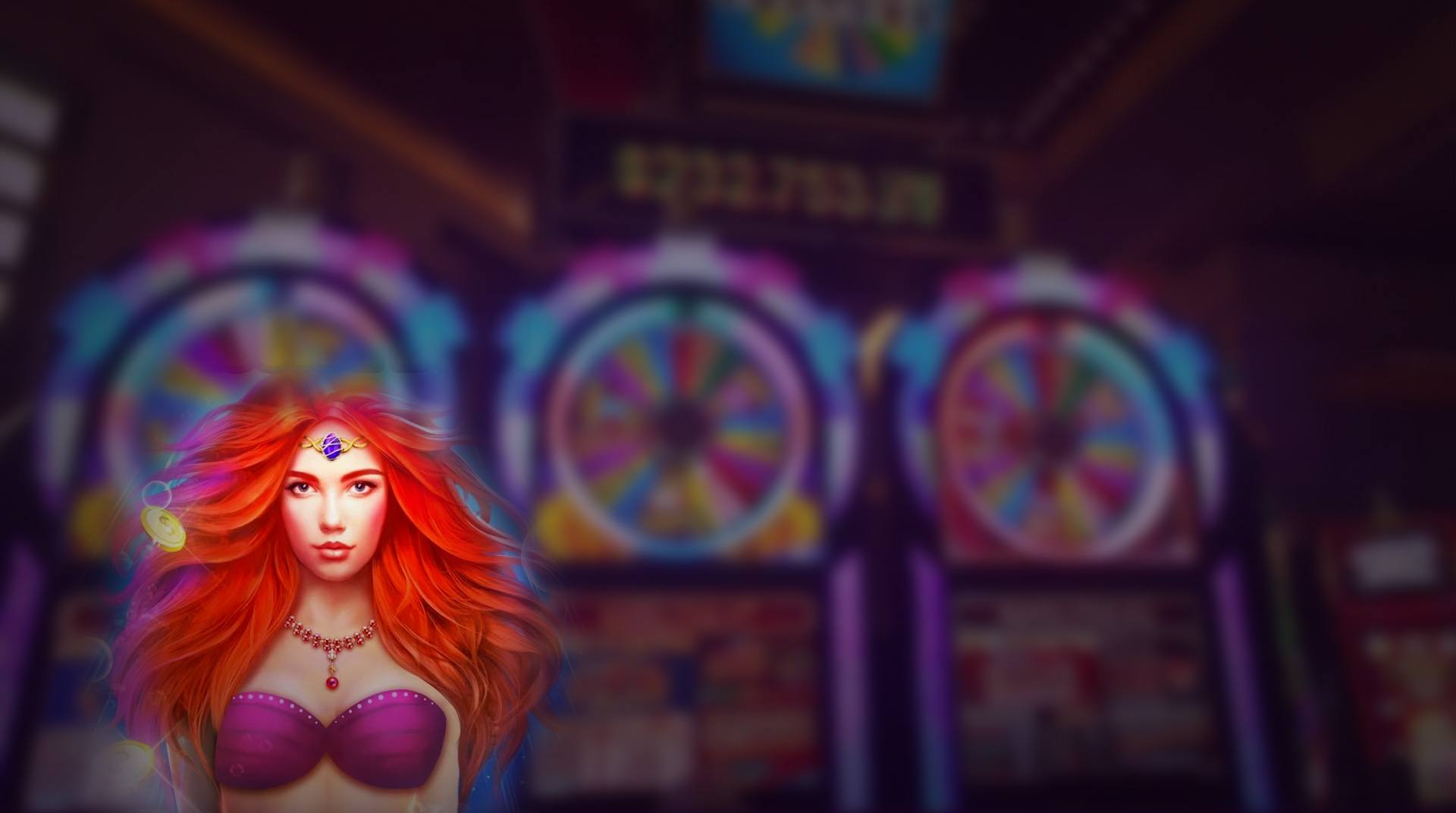
Tycoon Casino Vegas Slot Games
Play on PC with BlueStacks – the Android Gaming Platform, trusted by 500M+ gamers.
Page Modified on: Jan 18, 2024
Play Tycoon Casino: Free Vegas Jackpot Slots on PC
Rule Sin City by becoming the richest gambling tycoon in the world. Play Tycoon Casino: Free Vegas Jackpot Slots on Mac, PC, and Android to hit the Las Vegas Strip in search of hot games and big riches. Start out your new gaming career with a huge pocket of chips just dying to be thrown into a machine. Play the most popular slot games on the greatest machines as you hit huge jackpots and play exciting mini-games. Every original slot game is created by stars of the casino world and packed with huge rewards and a lot of bells and whistles. Play Tycoon Casino: Free Vegas Jackpot Slots on your computer and feel like you’re playing in the top casino in Las Vegas.
Play Tycoon Casino Vegas Slot Games on PC. It’s easy to get started.
-
Download and install BlueStacks on your PC
-
Complete Google sign-in to access the Play Store, or do it later
-
Look for Tycoon Casino Vegas Slot Games in the search bar at the top right corner
-
Click to install Tycoon Casino Vegas Slot Games from the search results
-
Complete Google sign-in (if you skipped step 2) to install Tycoon Casino Vegas Slot Games
-
Click the Tycoon Casino Vegas Slot Games icon on the home screen to start playing
