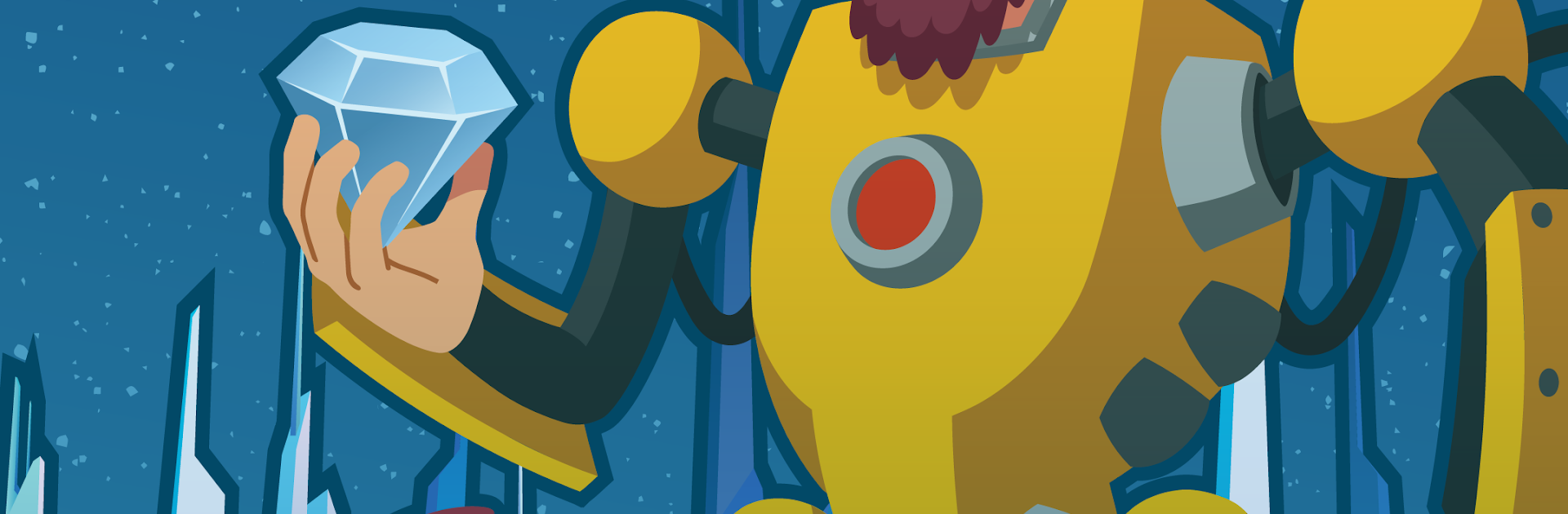
Future Fortune
Play on PC with BlueStacks – the Android Gaming Platform, trusted by 500M+ gamers.
Page Modified on: Jun 20, 2025
Play Future Fortune on PC or Mac
Bring your A-game to Future Fortune, the Strategy game sensation from Type Ten Studios. Give your gameplay the much-needed boost with precise game controls, high FPS graphics, and top-tier features on your PC or Mac with BlueStacks.
About the Game
Future Fortune is a Strategy idle-builder from Type Ten Studios that turns a bare-bones campsite into a sprawling, cross-industry empire. You’ll nudge early survival resources into motion, then chain them into property, assets, science, and tech as the numbers climb and the systems click together. It’s chill enough for quick check-ins, but there’s plenty to chew on—timing resets, balancing bottlenecks, and letting automation quietly carry the load. Prefer a big-screen session now and then? It plays comfortably on BlueStacks.
Game Features
- Five Interlocking Industries: Grow Survival, Property, Assets, Science, and Tech. Each feeds the others, so a smart tweak in one place can supercharge growth somewhere else.
- Time-Based Production & Currencies: Every industry runs on its own timers and currency, pushing you to plan around cycles and funnel gains where they’ll matter most.
- Deep Progression Loops: Upgrade core resources, unlock innovations, trigger prestige resets for big boosts, and chase late-game ascensions when you’re ready to go even further.
- Automation That Actually Helps: Turn on hands-off systems so production keeps humming while you’re away. Your empire doesn’t nap, even if you do.
- Card Collection & Builds: Collect and upgrade cards to unlock powerful boosts and abilities. Mix and match to build the kind of economy you want.
- Quests, Milestones, and a Season Pass: Knock out daily and weekly tasks, hit milestone goals, and grab seasonal rewards that make the next run smoother.
- Strategy, Not Just Idling: Decide what to prioritize, spot bottlenecks, and time your resets. It’s relaxed, but the smartest plan wins.
Ready to top the leaderboard? We bet you do. Let precise controls and sharp visuals optimized on BlueStacks lead you to victory.
Play Future Fortune on PC. It’s easy to get started.
-
Download and install BlueStacks on your PC
-
Complete Google sign-in to access the Play Store, or do it later
-
Look for Future Fortune in the search bar at the top right corner
-
Click to install Future Fortune from the search results
-
Complete Google sign-in (if you skipped step 2) to install Future Fortune
-
Click the Future Fortune icon on the home screen to start playing



