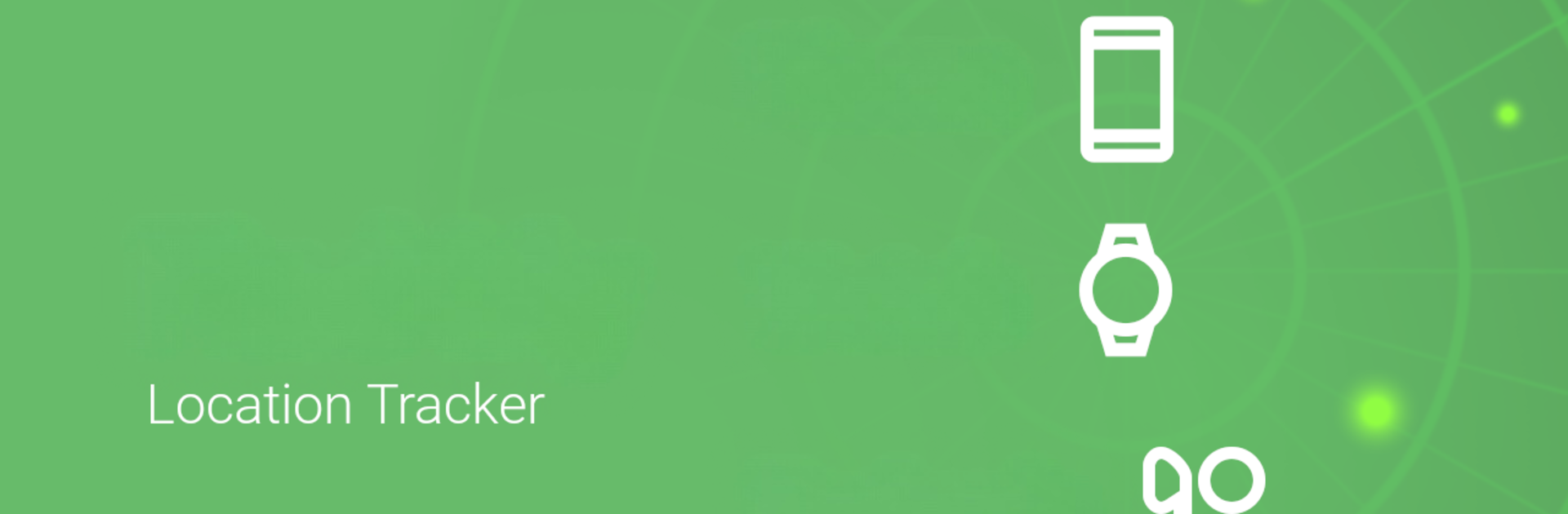
Find My: Phone, Watch, Earbuds
Play on PC with BlueStacks – the Android Gaming Platform, trusted by 500M+ gamers.
Page Modified on: Dec 3, 2025
Run Find My: Phone, Watch, Earbuds on PC or Mac
What’s better than using Find My: Phone, Watch, Earbuds by MakeevApps? Well, try it on a big screen, on your PC or Mac, with BlueStacks to see the difference.
About the App
Ever had that heart-stopping moment when you realize your phone’s not where you thought it was? Find My: Phone, Watch, Earbuds from MakeevApps is here to ease that panic. This handy app puts reliable location tracking and device protection in your pocket—or on your wrist, if you’re using a smartwatch. Whether you left your phone under the couch cushion or forgot it at the coffee shop, you can count on this app to help you track it down quickly and stress less.
App Features
-
Accurate GPS Tracking:
Never wonder where your phone is again. The app shows your phone’s real-time location on a map, using your smartwatch, another phone, or even a web portal. -
Smartwatch Integration:
If you wear a smartwatch, controlling Find My: Phone, Watch, Earbuds is super simple. Trigger alarms, adjust settings, and keep tabs on your device—no need to grab your phone. -
Forget-Me-Not Alerts:
Always on the move? If you accidentally walk away from your phone (about 30–50 meters), you’ll get a reminder on your smartwatch, so leaving your phone behind is much less likely. -
Phone Security Tools:
It’s not just about finding your phone. You get features like custom phone locks, anti-theft settings, and alarms—perfect for deterring thieves and protecting your personal info. -
Click-to-Locate & Loud Alarms:
Even if your phone’s on silent and buried somewhere, one tap from your watch or the web makes it ring loudly. That way, you can locate it—even if it’s hiding. -
Device Finder Beyond Phones:
Connect and locate other Android devices, too, like smartwatches, tablets, or even your earbuds, so everything important stays within reach. -
Real-Time Notifications:
Get updates the moment something changes. Instant alerts go straight to your smartwatch, so you know what’s up right away and can react quickly.
By the way, if you want to manage your devices with a little extra convenience, BlueStacks might make things even smoother on your desktop.
Big screen. Bigger performance. Use BlueStacks on your PC or Mac to run your favorite apps.
Play Find My: Phone, Watch, Earbuds on PC. It’s easy to get started.
-
Download and install BlueStacks on your PC
-
Complete Google sign-in to access the Play Store, or do it later
-
Look for Find My: Phone, Watch, Earbuds in the search bar at the top right corner
-
Click to install Find My: Phone, Watch, Earbuds from the search results
-
Complete Google sign-in (if you skipped step 2) to install Find My: Phone, Watch, Earbuds
-
Click the Find My: Phone, Watch, Earbuds icon on the home screen to start playing
