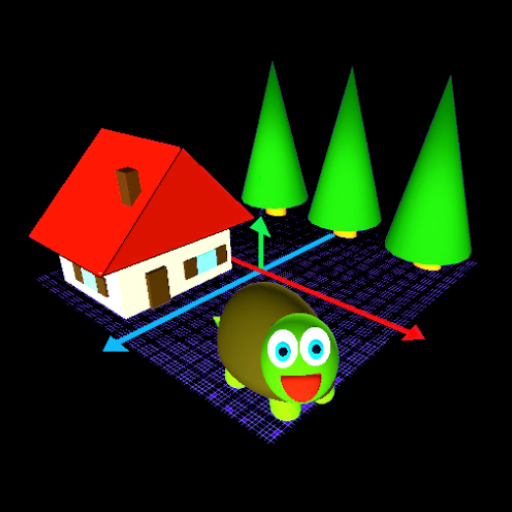Model Constructor 3D
Play on PC with BlueStacks – the Android Gaming Platform, trusted by 500M+ gamers.
Page Modified on: April 5, 2020
Play Model Constructor 3D on PC
Now you can try your hand at constructing a high quality 3D plastic model on your smart device.
Featuring a very straightforward part snapping system, anyone can begin building a model piece by piece. It has never been easier or more fun for adults and children alike to build an exciting plastic model.
This app also includes ‘Easy’ and ‘Hard’ puzzle modes.
In ‘Hard’ mode, parts such as the interior need to be placed before the roof and windows. Placing parts in the correct order of construction makes building a model even more fun and challenging.
Once the model is completed, you can change its colors, play animations and sounds, and watch as parts of the model move and operate. Of course, you can also pan, zoom and rotate to view the model from all angles in great detail. Additionally, the parts menu is randomized allow you to try your hand at the model again and again.
We currently plan to add many more models.
Please feel free to contact us with any suggestions of what you would like to see added.
Play Model Constructor 3D on PC. It’s easy to get started.
-
Download and install BlueStacks on your PC
-
Complete Google sign-in to access the Play Store, or do it later
-
Look for Model Constructor 3D in the search bar at the top right corner
-
Click to install Model Constructor 3D from the search results
-
Complete Google sign-in (if you skipped step 2) to install Model Constructor 3D
-
Click the Model Constructor 3D icon on the home screen to start playing