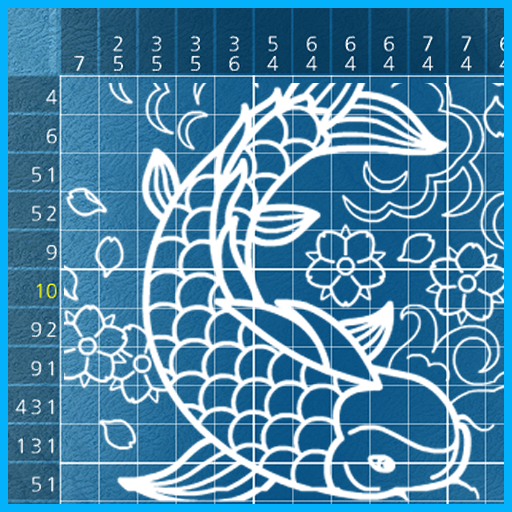Zen Sweeper (Minesweeper)
Play on PC with BlueStacks – the Android Gaming Platform, trusted by 500M+ gamers.
Page Modified on: July 17, 2019
Play Zen Sweeper (Minesweeper) on PC
The rules of the game resemble Minesweeper in Zen style.
Your task is to open all empty cells and put the stones to the cells with Yin-Yang symbol (You should put a stone before open the cell). However, unlike Minesweeper, the game does not end on the first mistake, but you will get penalty. Wrongly placed stones can't be removed, you also will get penalty for them.
The number of dots indicates how many Yin-Yang places on neighboring cells.
Lotus safely can be placed on any closed cell and opens all cells around, automatically placing stones.
Also Lotus can be used to fix mistakes. Unused Lotuses added to final score.
Features:
- Minesweeper based game in Zen Stone Garden
- Hexagonal cells
- Huge game field up to 120x100 cells
- Perimeter is already opened, so you will not get stuck in the corners
- Meditative gameplay
- Mistake is not the end, the win is not the goal
- Relaxing sounds and animations
- Zoom and smooth scrolling
Play Zen Sweeper (Minesweeper) on PC. It’s easy to get started.
-
Download and install BlueStacks on your PC
-
Complete Google sign-in to access the Play Store, or do it later
-
Look for Zen Sweeper (Minesweeper) in the search bar at the top right corner
-
Click to install Zen Sweeper (Minesweeper) from the search results
-
Complete Google sign-in (if you skipped step 2) to install Zen Sweeper (Minesweeper)
-
Click the Zen Sweeper (Minesweeper) icon on the home screen to start playing