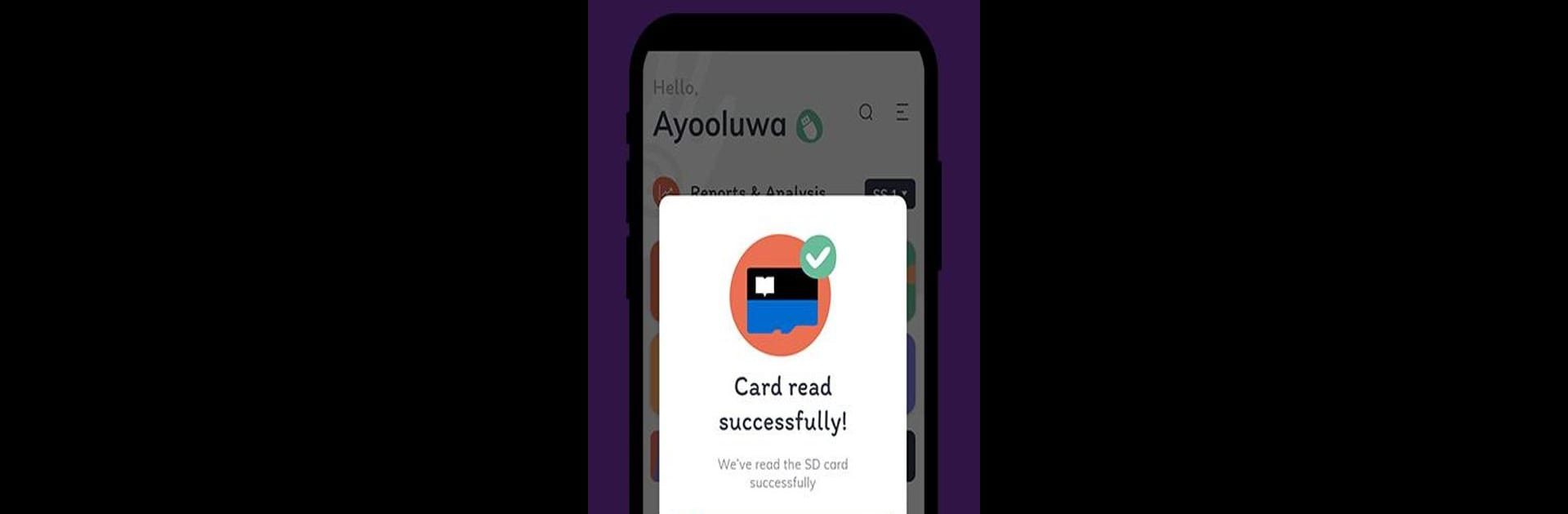
uLesson Educational App
Play on PC with BlueStacks – the Android Gaming Platform, trusted by 500M+ gamers.
Page Modified on: Jul 31, 2025
Run uLesson - Your Learning App on PC or Mac
Upgrade your experience. Try uLesson – Your Learning App, the fantastic Education app from uLesson Education, from the comfort of your laptop, PC, or Mac, only on BlueStacks.
About the App
uLesson – Your Learning App brings a fresh spin to studying for high school students who want to get ahead in subjects like Math, Physics, Chemistry, and Biology. Made especially with senior secondary students in mind, it’s packed with tools to help you prep for big exams—regional or international. Everything’s built to feel approachable and fit the way you really learn. Whether you’re tackling something tricky or trying to brush up before a test, uLesson Education makes it all feel a little less stressful and a lot more doable.
App Features
-
Personalized Learning Paths
Get recommendations based on your strengths and gaps—no one-size-fits-all lessons here. You can track progress easily and always know what to work on next. -
Expert-led Lessons
Lessons are planned and taught by top tutors who know exactly how to break tough topics down, using approachable explanations that just make sense. -
Past Exam Questions & Solutions
Don’t just study hard—study smart. Access tons of official WAEC past papers, complete with step-by-step solutions to help you spot patterns and get confident for your next test. -
Content Tailored for You
Lessons are put together with African curricula in mind, so you’re always learning what’s most relevant for exams in Nigeria, Ghana, Liberia, Sierra Leone, and Gambia. -
Interactive Videos and Quizzes
Real engagement, not just endless reading. Watch clear video lessons, tackle fun interactive quizzes, and try hands-on assessments to see how you’re doing. -
Parent and Guardian Insights
There’s a handy dashboard for parents too, so they can check in on your academic progress and cheer you on—or gently nudge you if you need it.
You can kick back and watch lessons or dig into quizzes on your phone, but if you’re into bigger screens, uLesson – Your Learning App also runs smoothly with BlueStacks for an even easier study session.
BlueStacks gives you the much-needed freedom to experience your favorite apps on a bigger screen. Get it now.
Play uLesson Educational App on PC. It’s easy to get started.
-
Download and install BlueStacks on your PC
-
Complete Google sign-in to access the Play Store, or do it later
-
Look for uLesson Educational App in the search bar at the top right corner
-
Click to install uLesson Educational App from the search results
-
Complete Google sign-in (if you skipped step 2) to install uLesson Educational App
-
Click the uLesson Educational App icon on the home screen to start playing


