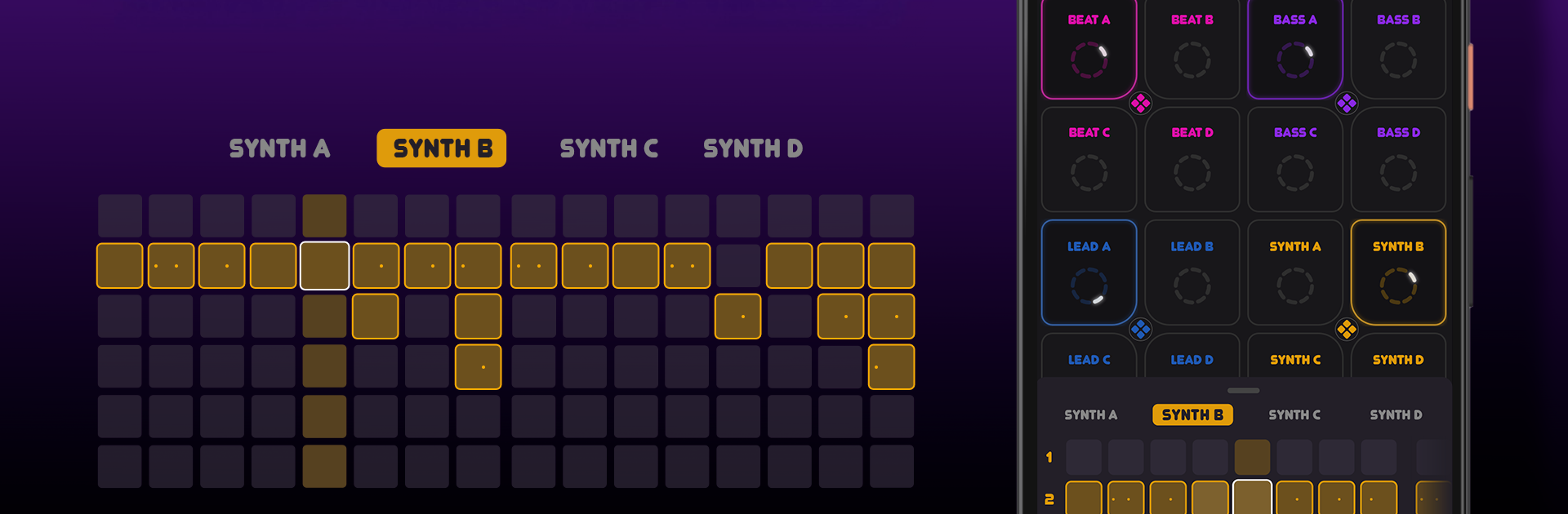

Beat Machine: Music Maker & DJ
Play on PC with BlueStacks – the Android Gaming Platform, trusted by 500M+ gamers.
Page Modified on: May 31, 2025
Run Beat Machine: Music Maker & DJ on PC or Mac
What’s better than using Beat Machine: Music Maker & DJ by Uminate? Well, try it on a big screen, on your PC or Mac, with BlueStacks to see the difference.
About the App
Beat Machine: Music Maker & DJ, created by Uminate, is all about making music simple and fun, whether you’re just starting out or already know your way around a beat. You get a hands-on music experience right on your device—no need for a studio or fancy equipment. This app gives you all the tools to lay down tracks, play with effects, and make your own sound, from quick sketches to full-on bangers. If you want to experiment with music genres or just mess around with some drums, it’s all there.
App Features
-
Sounds for Every Mood
Dip into a seriously varied selection of top-notch sound packs. From scorching Trap and Drill to smooth Lo-Fi, chill House, booming EDM, or even some funky SynthWave—there’s something for every style. -
Create Your Own Tracks
Beat Machine isn’t just for editing—it’s for building music from scratch. Lay down your beats, stack sounds, and craft original tracks with just a few taps. -
Drum Pad Playground
Got a beat idea in your head? The drum pad mode makes it easy to tap out rhythms, experiment, and even invent custom pads for your signature sound. -
Live Effects, Real-Time Tweaking
Shape your music while it’s playing—add effects, tweak your mix, or just play around until it sounds just right, all in real time. -
Easy Saving & Sharing
You can save your finished music right on your phone, or—if you’re feeling social—share your creations directly with friends or fans on your favorite networks. -
Helpful Hints & Tips
New to making music? There are built-in learning tools, plus handy tips to help you get comfortable, even if you’re just starting out. -
Custom BPM Control
Speed things up or slow it down with built-in tempo controls, so your groove always feels right. -
Works for Everyone
Whether you’re a pro DJ, a casual music fan, or just someone with a cool tune stuck in your head, you’ll find the controls intuitive and the vibe welcoming.
And if you want to make your tracks on a bigger screen, Beat Machine: Music Maker & DJ is a breeze to use with BlueStacks.
Ready to experience Beat Machine: Music Maker & DJ on a bigger screen, in all its glory? Download BlueStacks now.
Play Beat Machine: Music Maker & DJ on PC. It’s easy to get started.
-
Download and install BlueStacks on your PC
-
Complete Google sign-in to access the Play Store, or do it later
-
Look for Beat Machine: Music Maker & DJ in the search bar at the top right corner
-
Click to install Beat Machine: Music Maker & DJ from the search results
-
Complete Google sign-in (if you skipped step 2) to install Beat Machine: Music Maker & DJ
-
Click the Beat Machine: Music Maker & DJ icon on the home screen to start playing




