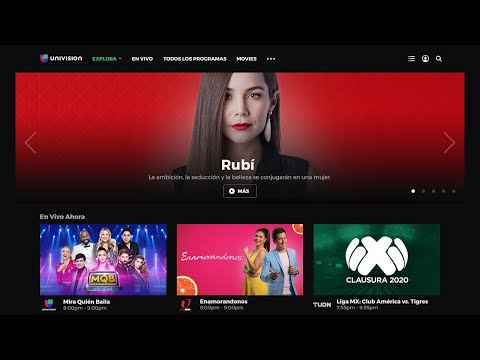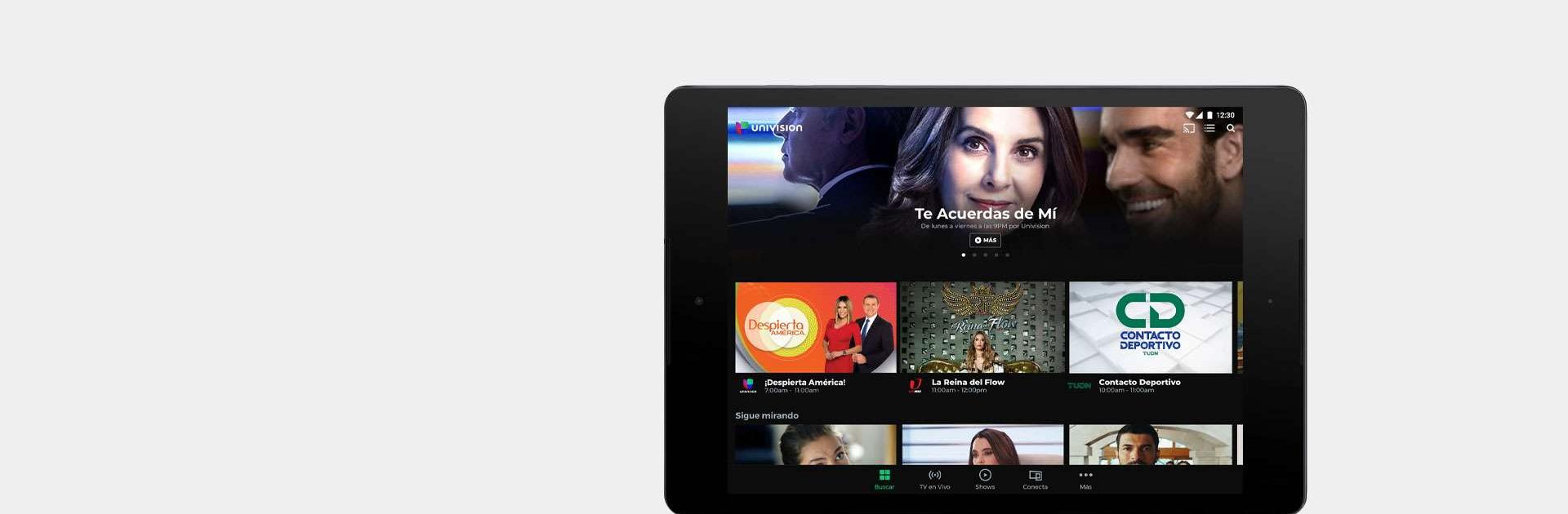

Univision App: Stream TV Shows
Play on PC with BlueStacks – the Android Gaming Platform, trusted by 500M+ gamers.
Page Modified on: Nov 6, 2023
Run Univision App: Stream TV Shows on PC or Mac
Univision App: Stream TV Shows is an entertainment app developed by TelevisaUnivision Interactive, Inc. BlueStacks app player is the best platform to use this Android app on your PC or Mac for your everyday needs.
Explore a world of entertainment, news, and Spanish football seamlessly integrated into your TV service. Get access to the best of Spanish programming with live and on-demand content from Univision and UniMás, available on various TV services like Comcast Xfinity, DirecTV, Dish, Spectrum, AT&T, Verizon FIOS, and more.
Enjoy flexibility in watching your favorite shows, including on-demand viewing of Univision, Unimás, Galavisión, and TUDN shows one day after they air. Access all Univision channels in your cable package, such as Univision, UniMás, TUDN, and Galavisión.
Seamlessly access content by logging in with your TV subscription, allowing you to enjoy the entire catalog of on-demand and live content. You may use any device, including your TV or smartphone, at home with Roku, Chromecast, Apple TV, and Android TV.
Access a lineup of favorite shows like Univision Newscast, To the Point, First Impact, Wake up America, The Fat and the Skinny, and indulge in captivating series like Daughter of Ambassador 2, If They Let Us, Rose of Guadalupe, Designing Your Love, Falling in Love, and Who is the Mask?
Gain exclusive access to football matches, including Euro 2020, Gold Cup, America’s Cup, Liga MX, UEFA, Champions League, Europa League, Nations League, Mexican and American soccer teams, and Major League Soccer.
Play Univision App: Stream TV Shows on PC. It’s easy to get started.
-
Download and install BlueStacks on your PC
-
Complete Google sign-in to access the Play Store, or do it later
-
Look for Univision App: Stream TV Shows in the search bar at the top right corner
-
Click to install Univision App: Stream TV Shows from the search results
-
Complete Google sign-in (if you skipped step 2) to install Univision App: Stream TV Shows
-
Click the Univision App: Stream TV Shows icon on the home screen to start playing