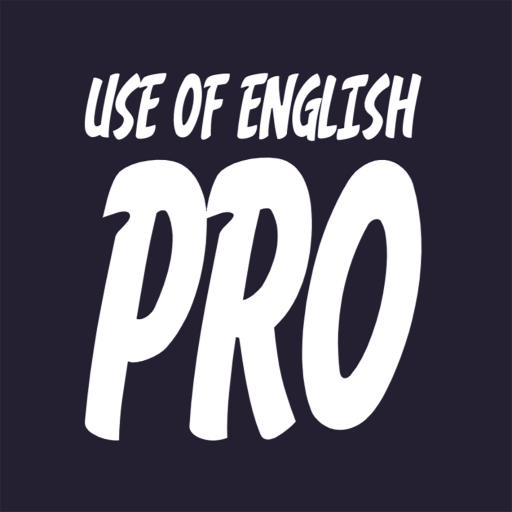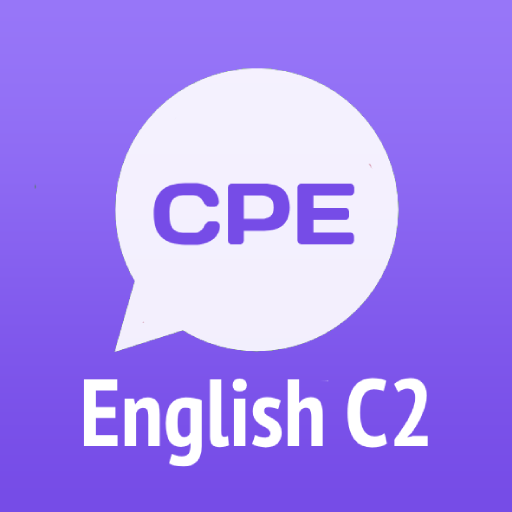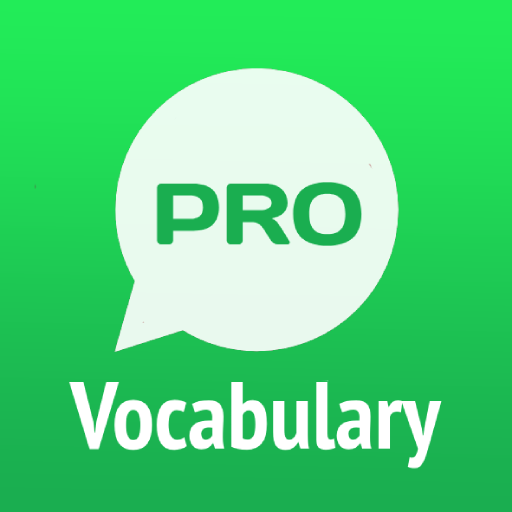English Grammar PRO
Play on PC with BlueStacks – the Android Gaming Platform, trusted by 500M+ gamers.
Page Modified on: Apr 25, 2024
Play English Grammar PRO on PC
Features:
Expansive Grammar Topics: Explore extensive lessons and guides on crucial grammar topics to build a solid foundation or refine your advanced skills.
Interactive Grammar Exercises: Put theory into practice with a variety of exercises that challenge and improve your understanding in real-time.
Comprehensive Grammar Tests: Test your knowledge with graded quizzes that cater to different levels of proficiency. Receive instant feedback and recommendations to enhance your learning journey.
Grammar Contest: Compete against other users in thrilling live contests to claim the top spot in grammar mastery. Perfect your skills under pressure and learn collaboratively.
Level Test: Start your journey with a tailored level test designed to accurately assess your current skills and place you on the right learning path.
Whether you're starting your English learning journey or looking to polish your grammar skills, English Grammar PRO provides all the tools you need to succeed. Dive into an engaging, user-friendly environment with rewards and challenges that make learning grammar fun and effective. Join thousands of users excelling in English with English Grammar PRO today!
Download English Grammar PRO now and transform your English skills!
Play English Grammar PRO on PC. It’s easy to get started.
-
Download and install BlueStacks on your PC
-
Complete Google sign-in to access the Play Store, or do it later
-
Look for English Grammar PRO in the search bar at the top right corner
-
Click to install English Grammar PRO from the search results
-
Complete Google sign-in (if you skipped step 2) to install English Grammar PRO
-
Click the English Grammar PRO icon on the home screen to start playing