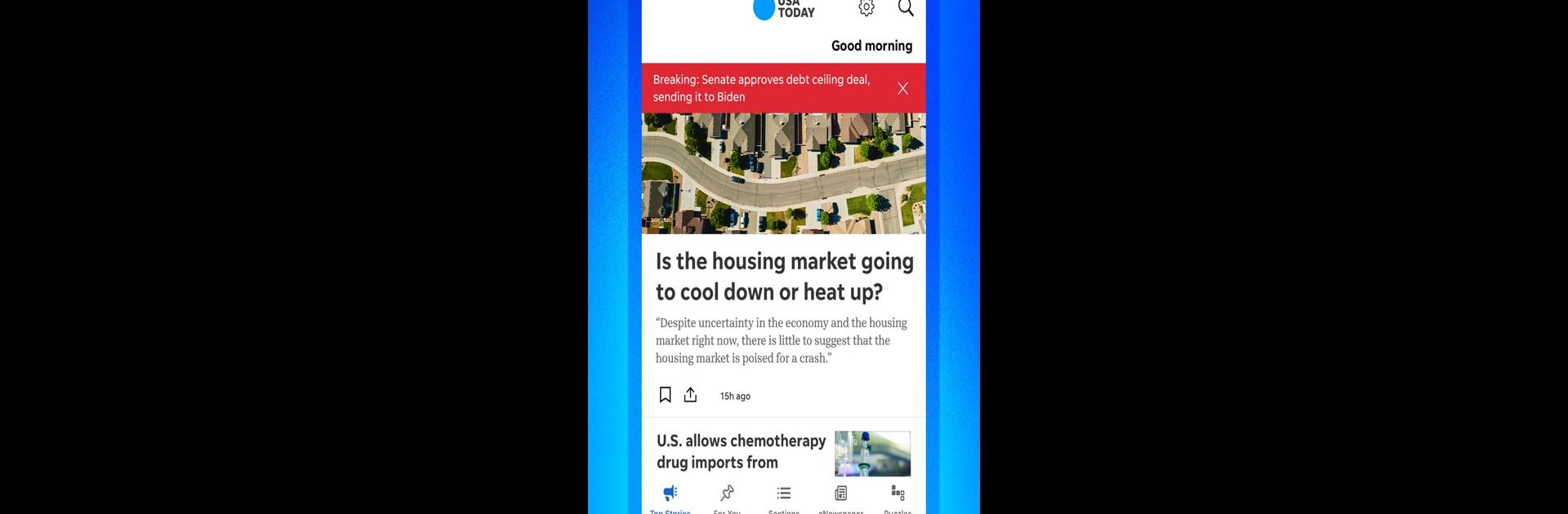
USA TODAY: US & Breaking News
Play on PC with BlueStacks – the Android Gaming Platform, trusted by 500M+ gamers.
Page Modified on: Nov 12, 2025
Run USA TODAY: US & Breaking News on PC or Mac
Get freedom from your phone’s obvious limitations. Use USA TODAY: US & Breaking News, made by USA TODAY, a News & Magazines app on your PC or Mac with BlueStacks, and level up your experience.
USA TODAY: US & Breaking News is one of those news apps where everything important feels organized and easy to check, especially if someone runs it on PC using BlueStacks. The layout’s quick to pick up—there’s national stories, breaking headlines, even local updates from a bunch of different cities, all popping up pretty much as soon as they happen. The main feed is really customizable too. If someone wants more sports and less entertainment, they just pick those topics and the app does the rest, so the news actually matches what they’re interested in.
It isn’t just text, either. There are podcasts right in the app if anyone prefers listening while working, plus lots of videos and photos—those help when skimming big stories. There’s also a digital newspaper that looks a lot like the print version, but it’s easy to scroll through on a bigger monitor, so it feels more like flipping through actual pages. As a bonus, if there’s downtime, it’s got some built-in games—crosswords, sudoku—so there’s always something to do between checking headlines. And for anyone who really wants every detail on things like elections, the dedicated election coverage is clear and updates fast. The app gives a set number of free articles, but most end up paying if they become regulars since there’s a lot behind that paywall. All around, it’s straightforward and gives the main updates without a lot of fluff, especially when used with something like BlueStacks on a PC.
Eager to take your app experience to the next level? Start right away by downloading BlueStacks on your PC or Mac.
Play USA TODAY: US & Breaking News on PC. It’s easy to get started.
-
Download and install BlueStacks on your PC
-
Complete Google sign-in to access the Play Store, or do it later
-
Look for USA TODAY: US & Breaking News in the search bar at the top right corner
-
Click to install USA TODAY: US & Breaking News from the search results
-
Complete Google sign-in (if you skipped step 2) to install USA TODAY: US & Breaking News
-
Click the USA TODAY: US & Breaking News icon on the home screen to start playing
