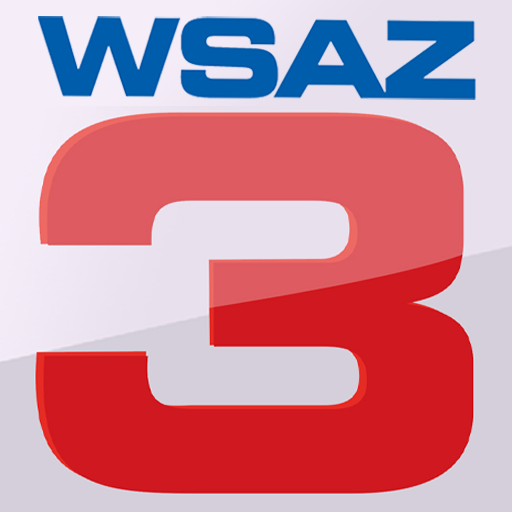Call Guardian
Play on PC with BlueStacks – the Android Gaming Platform, trusted by 500M+ gamers.
Page Modified on: December 20, 2019
Play Call Guardian on PC
You can even create a personal spam list and report unwanted numbers which helps everyone be better protected.
Plus, get greater control over callers that can reach you by blocking individual unwanted callers by number or use a block filter to automatically block all spam calls by risk level.
Call Guardian is built with a patented technology to deliver relevant content before, during and after an incoming call which leverages over 25 billion call events per month to identify these potentially harmful spam calls. Trust us to protect you from unwanted calls.
FEATURES:
• Get Spam detection and caller identification on your incoming call screen.
• Real-time Spam protection from over 200,000 million verified Spam callers including robo callers, scammers, telemarketers, and unwanted callers.
• Block risky Spam and unwanted callers, and easily manage your Spam and block lists in app.
• Get Spam risk assessment and detailed information on identified Spammers.
• Enjoy your privacy. Our app does not collect your contacts or access your call logs.
Terms & Conditions
https://www.cequint.com/caller-id/uscc/terms-android/
Try it for free!
Eligible to U.S. Cellular customers only. Wi-Fi connectivity is required for live Spam and caller identification on incoming calls for non-LTE devices.
Requires data connectivity for all features.
Play Call Guardian on PC. It’s easy to get started.
-
Download and install BlueStacks on your PC
-
Complete Google sign-in to access the Play Store, or do it later
-
Look for Call Guardian in the search bar at the top right corner
-
Click to install Call Guardian from the search results
-
Complete Google sign-in (if you skipped step 2) to install Call Guardian
-
Click the Call Guardian icon on the home screen to start playing