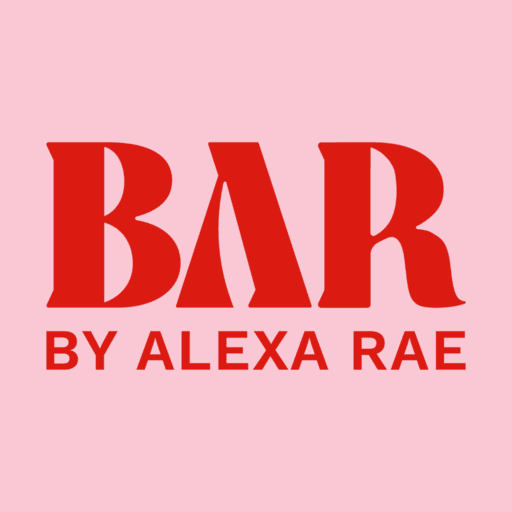Blink - The Employee App
Play on PC with BlueStacks – the Android Gaming Platform, trusted by 500M+ gamers.
Page Modified on: January 10, 2020
Play Blink - The Employee App on PC
Blink is built around four pillar points: the Feed gives you a personalized view of top-down internal communications, Chat allows you to communicate peer-to-peer or within teams (find all the right connections in the Directory) and the Hub gives you access to all the documents and shortcuts you need daily.
Finally, an app for work that actually makes life easier!
Play Blink - The Employee App on PC. It’s easy to get started.
-
Download and install BlueStacks on your PC
-
Complete Google sign-in to access the Play Store, or do it later
-
Look for Blink - The Employee App in the search bar at the top right corner
-
Click to install Blink - The Employee App from the search results
-
Complete Google sign-in (if you skipped step 2) to install Blink - The Employee App
-
Click the Blink - The Employee App icon on the home screen to start playing