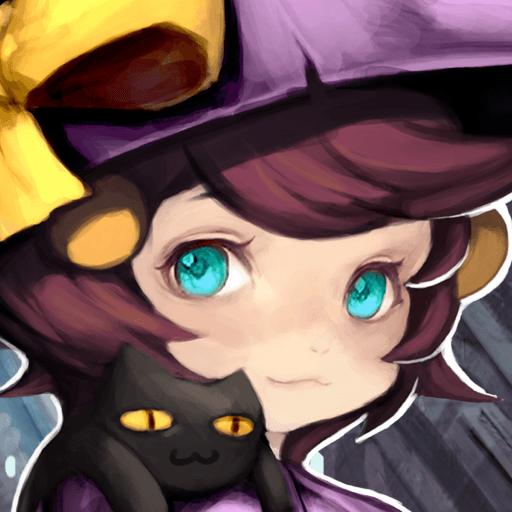Fantasy Heroes
Play on PC with BlueStacks – the Android Gaming Platform, trusted by 500M+ gamers.
Page Modified on: August 19, 2014
Play Fantasy Heroes on PC
★Unanimously affirmed by 2 millons around the world
★Best ever mobile 3D ARPG game
★Richest content offering the best free gaming experience available
★Highly customizable controls, visually exquisite epic masterpiece
★New Heros 「Erich」、「Liese」Join The Team
Fantasy Heroes , Fantasy Adventure for Android version, is a cute game. The game features are combining RTS and RPG systems. Players can control the main character—Roland, and there are 12 teammates can be chosen to compete against lots of monsters together.
Stage-mode has 60 stages, before playing this mode, players need to create a team which has a max of 4 members. You can choose more teammates after completing more stages. As the game advances, the stages will become more difficult; player needs to train themselves to improve their level, strengthen equipments and also learn various skills as their level goes up. Each character can learn 3 Active Skills and 3 Passive Skills. According to the different skill combination, there are more than hundreds type that can be played in the game. Players can become stronger by using the upgrade system which has five stages to upgrade each equipment. It will help player to go through the stages easily.
When players reach level 20, they can learn a special Active Skill. This special Skills will allow players to transform into the mythology role—Mageborn which has huge power to assist player to overcome all monsters.
★ Easy operation
★ 60 versatile stages
★ 13 characters that can be chosen
★ More than hundreds skill can be learned
★ The fantasy Mageborn Transformer
★ Variety types of role training
Play Fantasy Heroes on PC. It’s easy to get started.
-
Download and install BlueStacks on your PC
-
Complete Google sign-in to access the Play Store, or do it later
-
Look for Fantasy Heroes in the search bar at the top right corner
-
Click to install Fantasy Heroes from the search results
-
Complete Google sign-in (if you skipped step 2) to install Fantasy Heroes
-
Click the Fantasy Heroes icon on the home screen to start playing