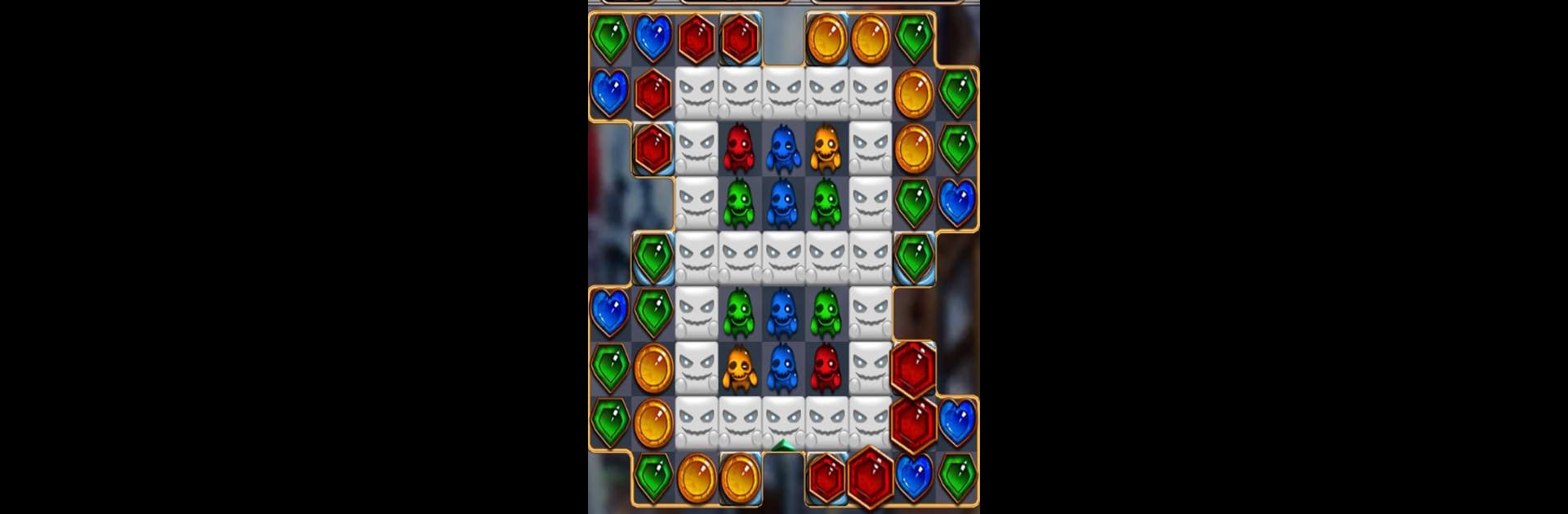

Jewel Vampire Castle
Play on PC with BlueStacks – the Android Gaming Platform, trusted by 500M+ gamers.
Page Modified on: April 14, 2021
Play Jewel Vampire Castle on PC or Mac
Jewel Vampire Castle brings the Puzzle genre to life, and throws up exciting challenges for gamers. Developed by V2R, this Android game is best experienced on BlueStacks, the World’s #1 app player for PC and Mac users.
About the Game
Jewel Vampire Castle from V2R puts you in the shoes (or maybe fangs) of Elina, a mysterious vampire who’s been holding down the fort for centuries. With all kinds of oddball challenges waiting inside this ancient castle, you’ll be swapping gems and outsmarting puzzles at every turn. If you’re into match-3 puzzle games with a touch of gothic charm, you’ll probably feel right at home here.
Game Features
-
Classic Match-3 Puzzles
Get your brain ticking as you match, swap, and clear vibrant jewels. Each level throws something new at you—never a dull moment. -
Tons of Unique Levels
There’s a massive stash of 500 stages to keep you busy, each with its own set of twists and challenges. Stick with it and see how far you can get! -
Offline Play
No internet? No big deal. Jewel Vampire Castle works just fine offline, so you can play pretty much anywhere. -
Colorful Graphics with a Dark Twist
Enjoy rich visuals—sparkling gems meet a slightly spooky castle vibe. It’s eye candy with attitude. -
No Stuffy Wi-Fi Requirement
Whether you’re on a flight or just hiding out somewhere with sketchy service, you won’t miss a beat. -
Flexible Play Options
The game’s free to play, but there are in-game items if you want to grab some extras. Ads support the experience, but you can pick paid options if you’d rather not see them. -
Easy Access on Different Devices
Try tackling the castle’s mysteries on BlueStacks for a smoother, bigger-screen experience if you want a fresh angle on the puzzle action.
Start your journey now. Download the game on BlueStacks, invite your friends, and march on a new adventure.
Play Jewel Vampire Castle on PC. It’s easy to get started.
-
Download and install BlueStacks on your PC
-
Complete Google sign-in to access the Play Store, or do it later
-
Look for Jewel Vampire Castle in the search bar at the top right corner
-
Click to install Jewel Vampire Castle from the search results
-
Complete Google sign-in (if you skipped step 2) to install Jewel Vampire Castle
-
Click the Jewel Vampire Castle icon on the home screen to start playing





