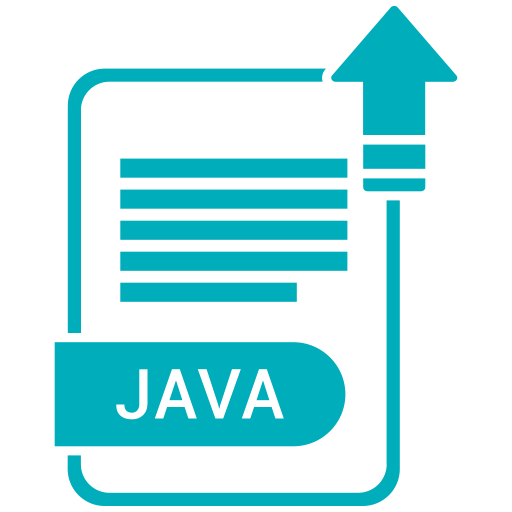Spectro by Variable
Play on PC with BlueStacks – the Android Gaming Platform, trusted by 500M+ gamers.
Page Modified on: December 11, 2019
Play Spectro by Variable on PC
About Spectro 1:
Spectro 1 is a compact, affordable color measurement tool for accurately measuring and communicating color at the professional and industrial level.
Using patented and patent-pending technology, Spectro 1 is a true spectrophotometer that delivers accuracy and repeatability comparable to expensive bench top spectrophotometers-- for a fraction of the price.
Features:
-scan, match, and compare colors
- view spectral curves for scanned colors
-achieve exact match with Spectral curve and LAB values
-match to fan decks including Sherwin-Williams, Behr, PPG
-view matches under four different light sources including
A, F2, D50, and D65 (Incandescent, fluorescent, horizon, and noon daylight)
- include 2 & 10 degree observations
-store scans and scan data
-export scan history, inspection history, and saved colors
-save and export spectral curve data in 10 nm increments between 400-700 nm
-create and store standards through Saved Colors features
-supports multiple dE formulas
Play Spectro by Variable on PC. It’s easy to get started.
-
Download and install BlueStacks on your PC
-
Complete Google sign-in to access the Play Store, or do it later
-
Look for Spectro by Variable in the search bar at the top right corner
-
Click to install Spectro by Variable from the search results
-
Complete Google sign-in (if you skipped step 2) to install Spectro by Variable
-
Click the Spectro by Variable icon on the home screen to start playing