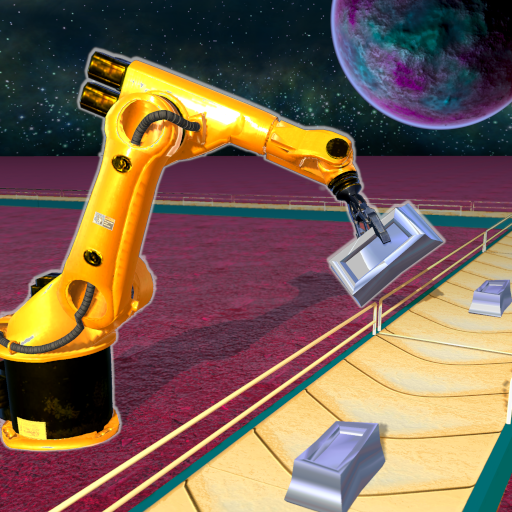Idle Port Tycoon
Play on PC with BlueStacks – the Android Gaming Platform, trusted by 500M+ gamers.
Page Modified on: March 21, 2022
Play Idle Port Tycoon on PC
Can you handle thousands of shipments and keep your crew happy simultaneously? Idle Port Tycoon is a shipment management simulation in which you make tons of money and become a billionaire by handling all aspects of transportation.
EXPAND YOUR BUSINESS:
Take charge of crew members, process incoming shipment and trade requests, receive and deliver the goods to all around the world. Manage your facilities and crew for maximizing your profit. Adapt your facilities to meet the needs of your expanding business: Expand spaces, buy new and better equipment, decorate with fun and useful items. Each decision will have an impact on your business.
TAKE CARE OF YOUR CREW:
Expand and decorate your recreational areas so that your crew members are satisfied and ready to work! Let them relax and have fun after a long journey at sea! Your productivity will soar when your crew is happy and well rested!
BECOME A BILLIONAIRE:
Automize your workflow, watch your happy crew make billions for you and become the ultimate shipping business magnate!
What are you going to do?
* Manage your ship crew to handle loading, unloading and shipment of goods.
* Use ships, cranes and forklifts to handle the shipment requests.
* Hire managers to improve your crew’s productivity and increase your income
* Improve and expand your recreational spaces to keep your crew motivated
* Deliver shipments to overseas and make money
* Invest your idle money and achieve amazing success as a shipment tycoon
--- Your Idle Port Tycoon Team ---
Privacy: https://veloxia.co/privacy
Terms of Use: https://veloxia.co/terms-of-use/
https://veloxia.co/
support@veloxia.co
Play Idle Port Tycoon on PC. It’s easy to get started.
-
Download and install BlueStacks on your PC
-
Complete Google sign-in to access the Play Store, or do it later
-
Look for Idle Port Tycoon in the search bar at the top right corner
-
Click to install Idle Port Tycoon from the search results
-
Complete Google sign-in (if you skipped step 2) to install Idle Port Tycoon
-
Click the Idle Port Tycoon icon on the home screen to start playing