
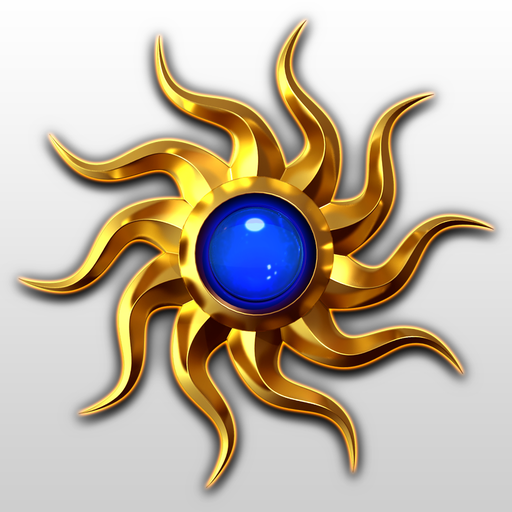
Book of Heroes
Play on PC with BlueStacks – the Android Gaming Platform, trusted by 500M+ gamers.
Page Modified on: November 1, 2017
Play Book of Heroes on PC
► Fight against terrifying monsters where you choose and trigger your abilities in our unique time-based battle system!
► Customize your character with thousands of options and become a Shadow Walker, War Mage or Justicar!
► Explore dangerous dungeons, complete over 300 quests and gather loot!
► Enjoy a massively multiplayer experience with real time chat, guilds and raids!
► Battle other players in PvP and show off your latest gear!
► Upgrade your player with powerful skills and abilities and customize with special equipment!
► Save your home from the evil forces of darkness!
Book of Heroes is constantly being updated with new features, group raids, and cool content! Give it a try, it's FREE!
Visit our Facebook page at http://facebook.com/bookofheroes for news and promotions, and to Like us :)
This game requires an internet connection.
Play Book of Heroes on PC. It’s easy to get started.
-
Download and install BlueStacks on your PC
-
Complete Google sign-in to access the Play Store, or do it later
-
Look for Book of Heroes in the search bar at the top right corner
-
Click to install Book of Heroes from the search results
-
Complete Google sign-in (if you skipped step 2) to install Book of Heroes
-
Click the Book of Heroes icon on the home screen to start playing




