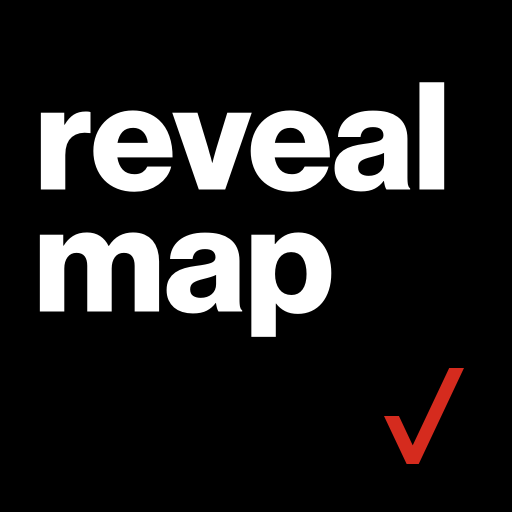Workforce by Verizon Connect
Play on PC with BlueStacks – the Android Gaming Platform, trusted by 500M+ gamers.
Page Modified on: October 2, 2019
Play Workforce by Verizon Connect on PC
Workforce Mobile is the perfect companion app for your mobile field workers.
View your optimized job order list and submit required electronic forms. View details about the job site & set a job status to keep your team up to date.
Be able to easily assign yourself to a vehicle and submit any required DVIR’s.
In built messaging allows you to stay in communication with your team while out in the field.
Use the "Today" screen to get a snapshot of your upcoming jobs, recent messages, and submit any forms on demand.
If you’re interested in signing up, contact your Verizon Connect account manager to find out more.
Play Workforce by Verizon Connect on PC. It’s easy to get started.
-
Download and install BlueStacks on your PC
-
Complete Google sign-in to access the Play Store, or do it later
-
Look for Workforce by Verizon Connect in the search bar at the top right corner
-
Click to install Workforce by Verizon Connect from the search results
-
Complete Google sign-in (if you skipped step 2) to install Workforce by Verizon Connect
-
Click the Workforce by Verizon Connect icon on the home screen to start playing