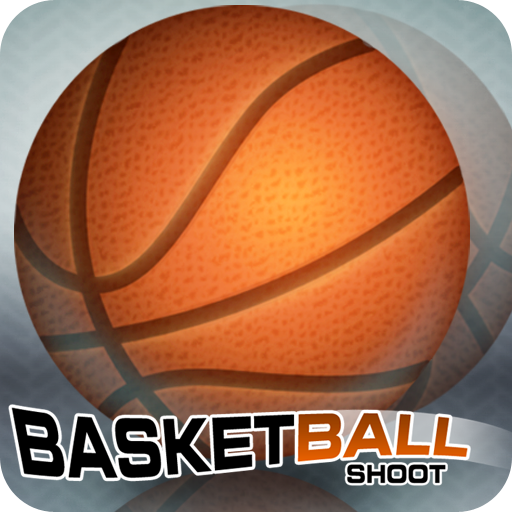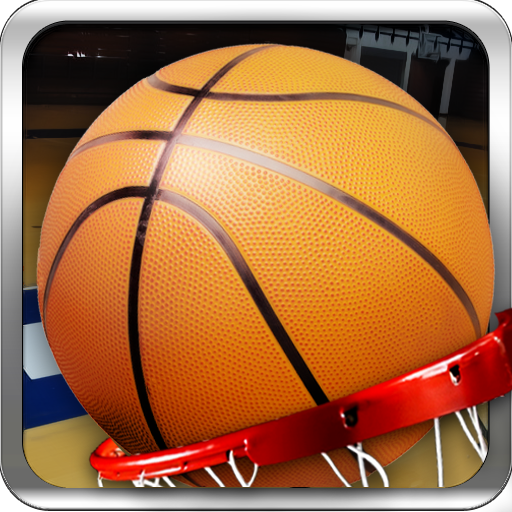
Basketball Mania
Play on PC with BlueStacks – the Android Gaming Platform, trusted by 500M+ gamers.
Page Modified on: June 3, 2019
Play Basketball Mania on PC
Basketball Mania is a fast paced arcade basketball machine game with a built in ticket dispenser, where players are challenged to hit the target scores to move onto the next level and try to beat the highest score. The better the player is, the longer they are able to play!
You need to score as many points as possible within the given time. With each level cleared, the game play will change, with the level of difficulty increasing with each stage.
How to Play:
- Touch a ball and fling it towards the basket to shoot the ball
Game Features:
- Five unique skins: choose your favorite themed environment
- Great game sound effects & music
- Redemption ticket stars payout feature
- Side to side basket movement for challenging play
Play Basketball Mania on PC. It’s easy to get started.
-
Download and install BlueStacks on your PC
-
Complete Google sign-in to access the Play Store, or do it later
-
Look for Basketball Mania in the search bar at the top right corner
-
Click to install Basketball Mania from the search results
-
Complete Google sign-in (if you skipped step 2) to install Basketball Mania
-
Click the Basketball Mania icon on the home screen to start playing