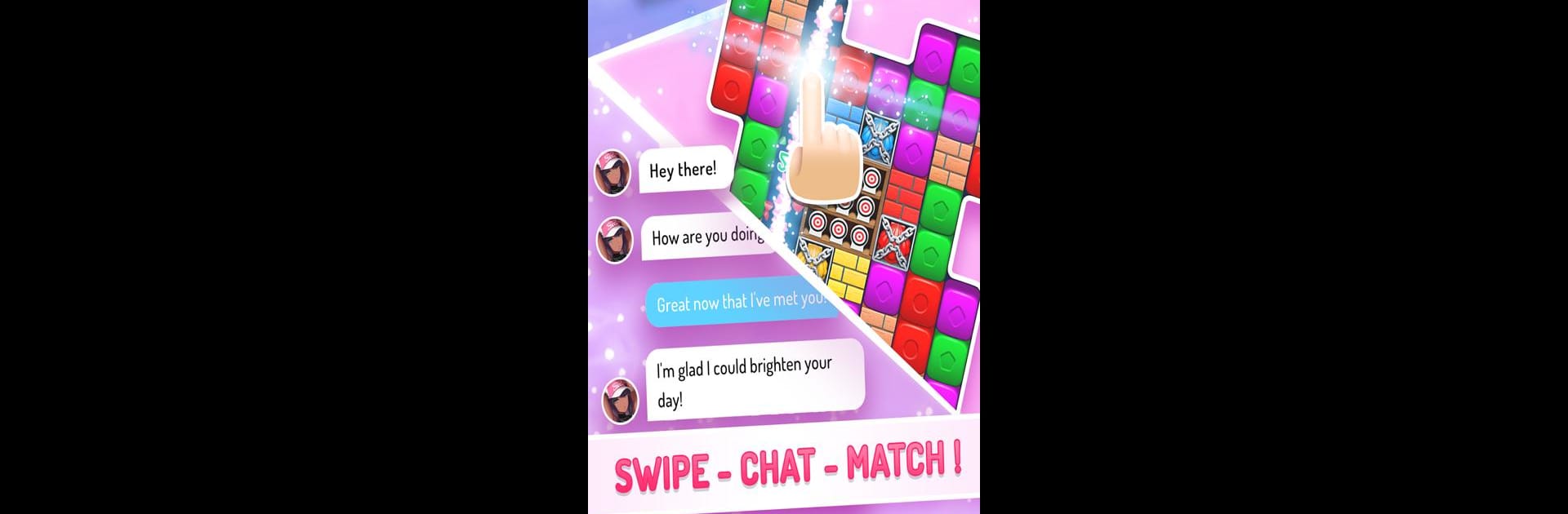

Eroblast: Waifu Dating Sim
Play on PC with BlueStacks – the Android Gaming Platform, trusted by 500M+ gamers.
Page Modified on: Jan 16, 2024
Play Eroblast: Waifu Dating Sim on PC or Mac
Eroblast: Waifu Dating Sim brings the Puzzle genre to life, and throws up exciting challenges for gamers. Developed by Vivid Games S.A., this Android game is best experienced on BlueStacks, the World’s #1 app player for PC and Mac users.
About the Game
Ever wondered what it’d be like to juggle puzzle challenges and romance at the same time? Eroblast: Waifu Dating Sim lets you step into the shoes of a regular student who’s suddenly surrounded by charming anime girls—all ready for a little summer fun. As you match wits (and hearts) with each character, there’s always something new waiting around the corner, whether it’s a flirty conversation or a tricky puzzle to crack. The vibe: lighthearted, colorful, and just quirky enough to keep you hooked.
Game Features
- Plenty of Waifus to Meet: Get to know over 30 unique personalities. There’s a wide variety of characters, each with their own quirks, interests, and storylines. Pick your favorite—or, well, try them all.
- Challenging Puzzles: With more than 280 levels, the puzzle side of things is no joke. Each completed level unlocks more content, meaning new chats or even a fresh date with your favorite waifu.
- Stories That Go Deeper: Don’t let the breezy tone fool you; there’s plenty of backstory and dialogue for each girl, so you actually get to make choices that matter and watch your relationships grow.
- Anime Art That Pops: All the artwork is safe-for-work but stylish, colorful, and full of personality. You’re basically playing in your own anime episode.
- Summertime Romance: The whole game has that sun-soaked, carefree vibe—perfect for a virtual romance escape whenever you need it.
- Smooth Experience on BlueStacks: If you feel like playing on a bigger screen or with smoother controls, BlueStacks makes it all super easy.
Start your journey now. Download the game on BlueStacks, invite your friends, and march on a new adventure.
Play Eroblast: Waifu Dating Sim on PC. It’s easy to get started.
-
Download and install BlueStacks on your PC
-
Complete Google sign-in to access the Play Store, or do it later
-
Look for Eroblast: Waifu Dating Sim in the search bar at the top right corner
-
Click to install Eroblast: Waifu Dating Sim from the search results
-
Complete Google sign-in (if you skipped step 2) to install Eroblast: Waifu Dating Sim
-
Click the Eroblast: Waifu Dating Sim icon on the home screen to start playing




