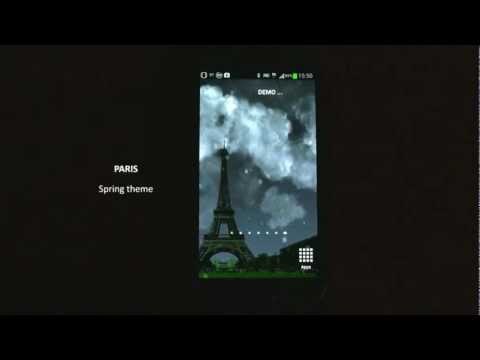True Weather, Cities
Play on PC with BlueStacks – the Android Gaming Platform, trusted by 500M+ gamers.
Page Modified on: February 16, 2018
Play True Weather, Cities on PC
- Current weather situation.
- Four different animated day/night live wallpapers for 4 seasons (cities):
• PARIS as spring
• DUBAI as summer
• NEW YORK as autumn
• MOSCOW as winter
- Season is automatically selected depending on your location and date.
- Accurate animation of sunrise and sunset.
- The current phase of the moon.
- Choice of two weather providers.
- 10 days forecast graph (meteogram) Widget
- 6 or 10-day forecast, depending on the weather provider (start with double tap on the wallpaper, see video).
- Feels like temperature.
- Wind speed and direction
- Humidity
- Quick access to 2nd city(triple tap wallpaper)
- Lots of settings
- Rain, Snow depends on the wind speed, etc...
- Optimization for CPU and Battery usage
- Portrait & Landscape mode
- Weather data in 22 languages (English, Italian, Russian, Spanish, French, German, Dutch, Norwegian, Czech, Arabic, Thai, Turkish, Polish, Hungarian, Finnish, Slovak, Hindi, Japanese, Romanian, Portuguese, Korean, Bulgarian)
Tip: How to change city theme?:
1. Run True Weather, select Settings.
2. Scroll to Theme Background
3. Select city from list
4. Scroll to bottom and press "Save" button
If you have any questions or suggestions do not hesitate to contact us (info@vivoti.com).
P.S. If you like our app, please rate it with 5 stars. Thank you.
Play True Weather, Cities on PC. It’s easy to get started.
-
Download and install BlueStacks on your PC
-
Complete Google sign-in to access the Play Store, or do it later
-
Look for True Weather, Cities in the search bar at the top right corner
-
Click to install True Weather, Cities from the search results
-
Complete Google sign-in (if you skipped step 2) to install True Weather, Cities
-
Click the True Weather, Cities icon on the home screen to start playing